How to Reset your password "Forget Password"?
There are two ways to reset your password: 1️⃣ Using your email/username (explained below) 2️⃣ Using an OTP (One-Time Password) (explained in another guide)
1. Navigate to https://dashboard.curenta.com/login
2. Click on "Forgot password?"
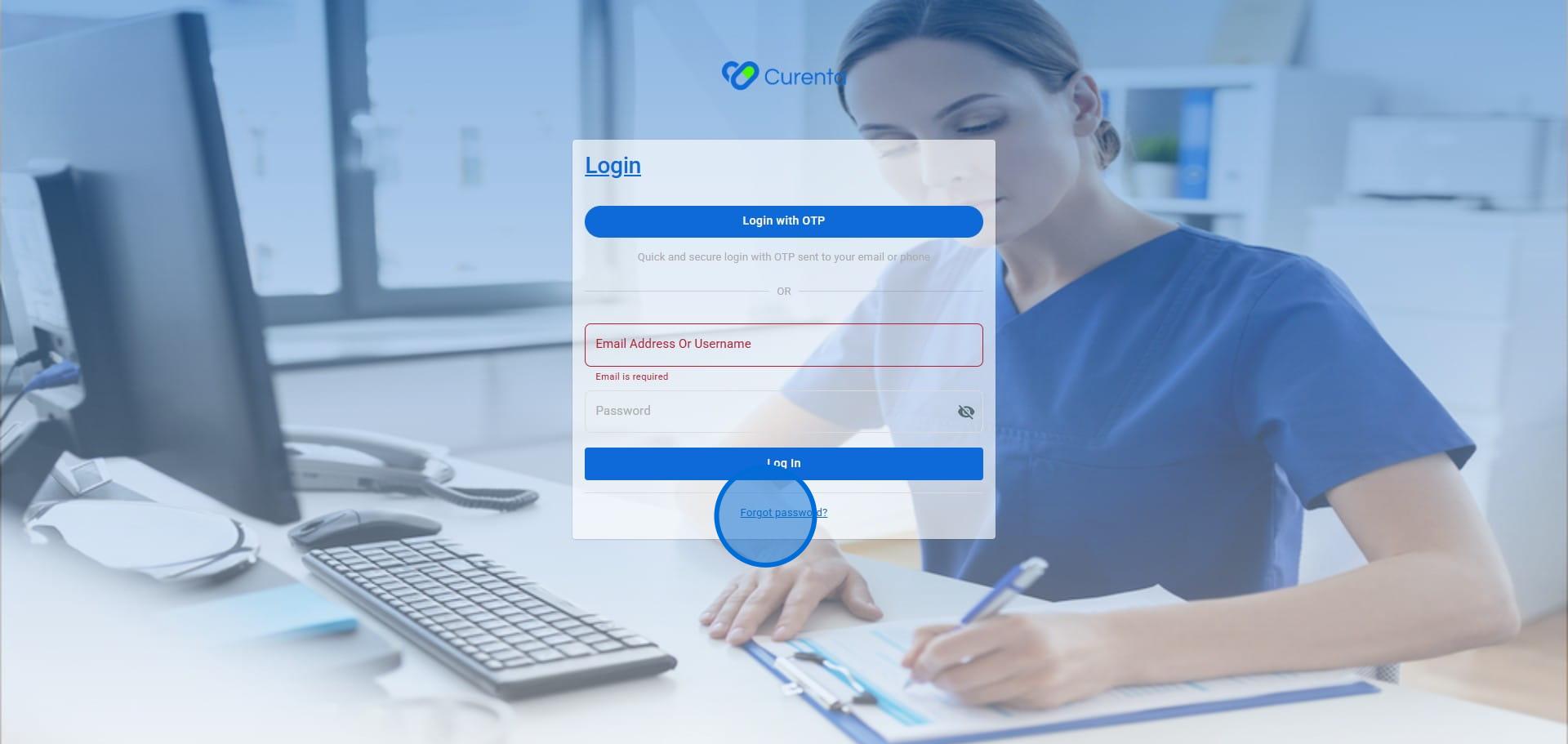
3. Type in the email address or username associated with your account.

4. Click on the blue button or "Send Change Password Email"

5. Wait until it sends the Reset Email, then check your email.
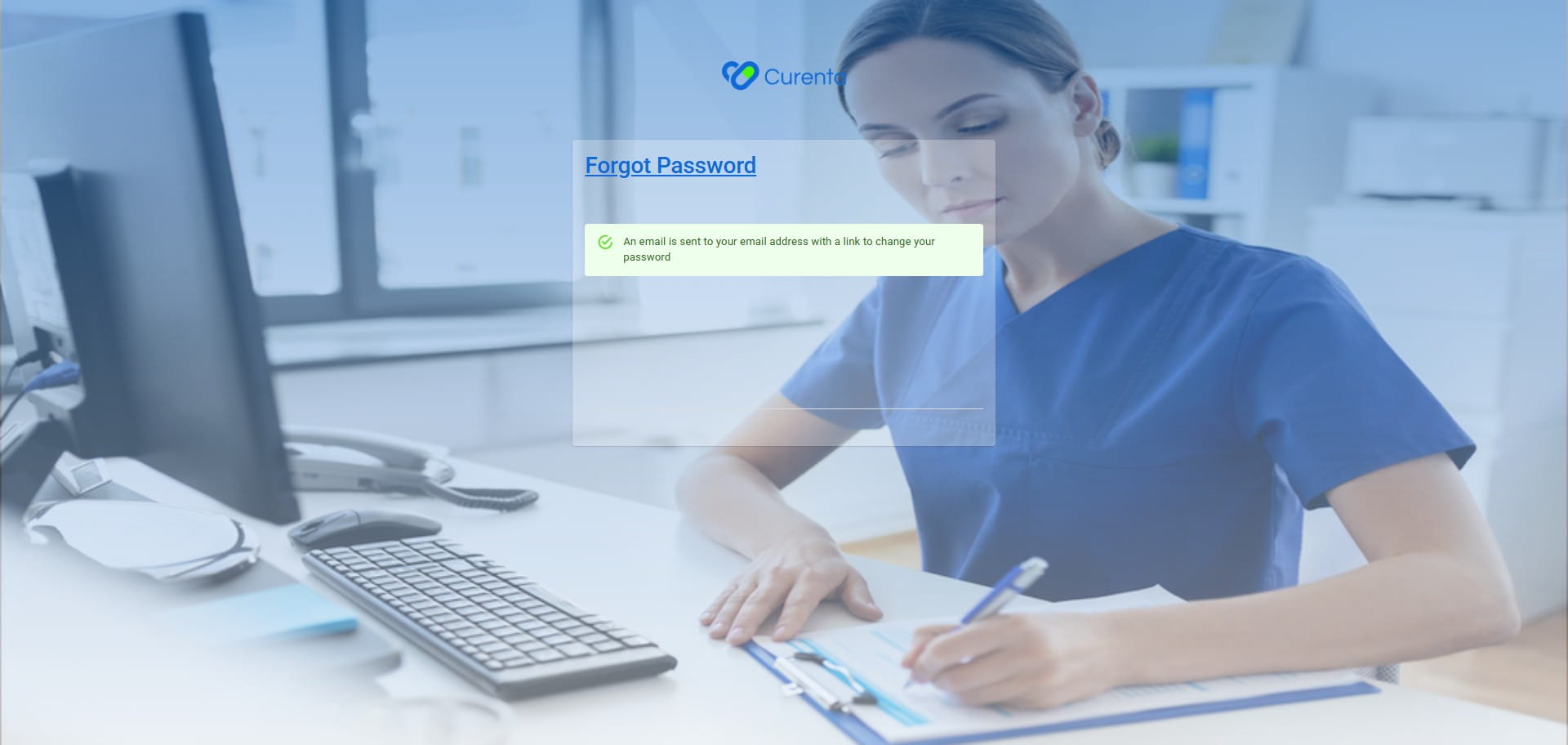
6. Click on "Reset Password" button
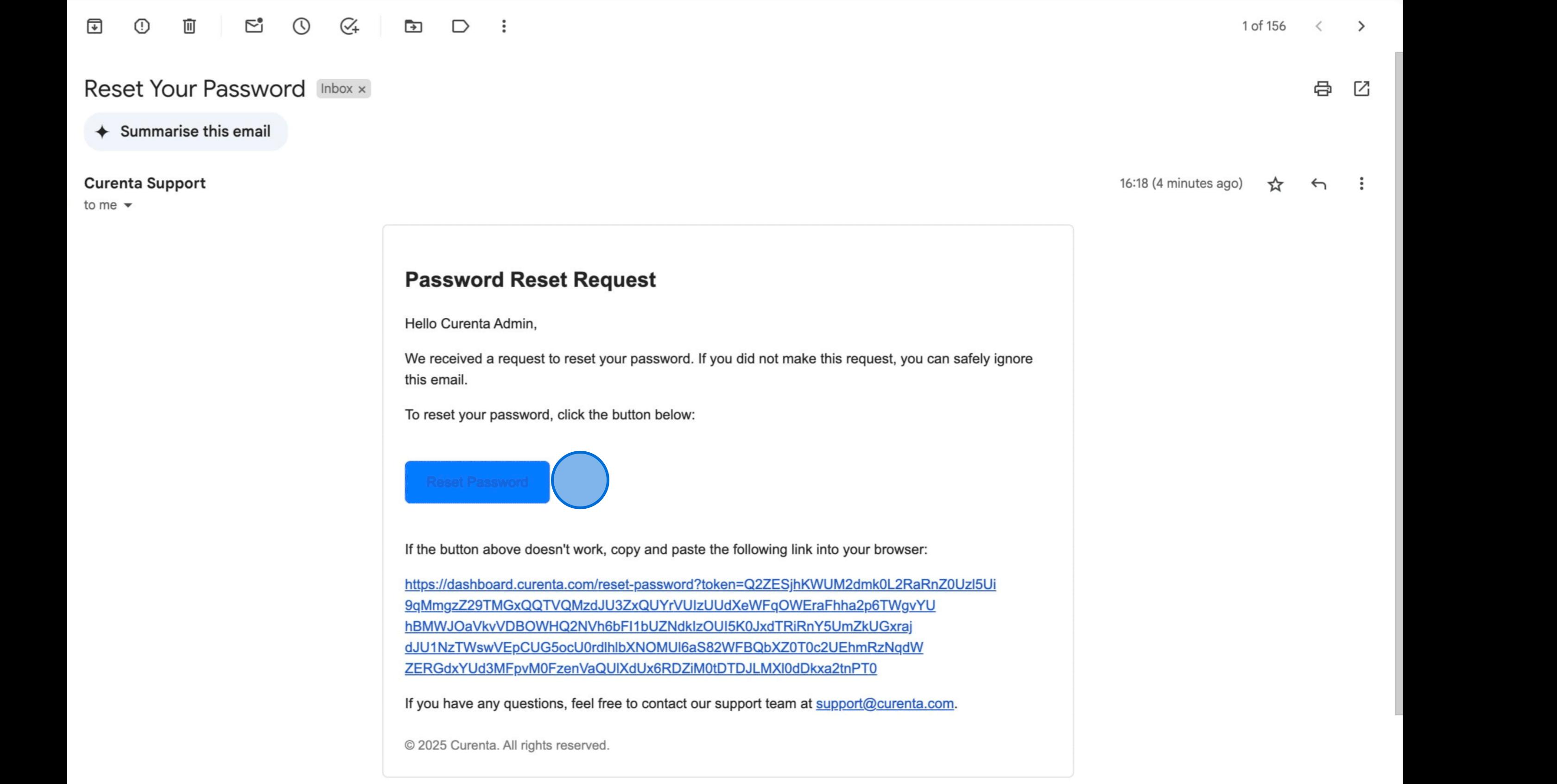
7. Fill in your email or username
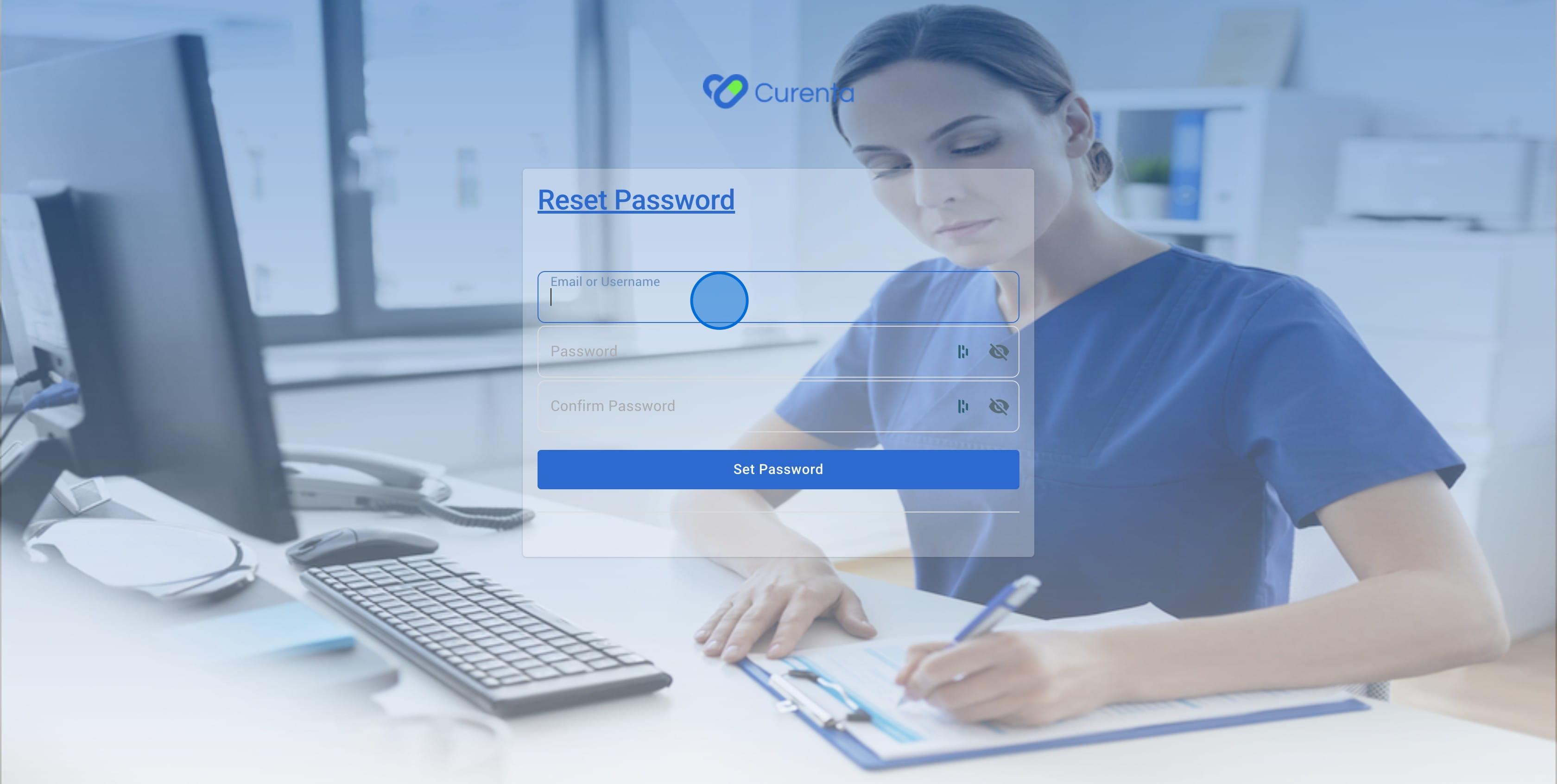
8. Choose a new password and type it in the provided field. Then, re-enter the same password in the confirmation field to ensure accuracy.
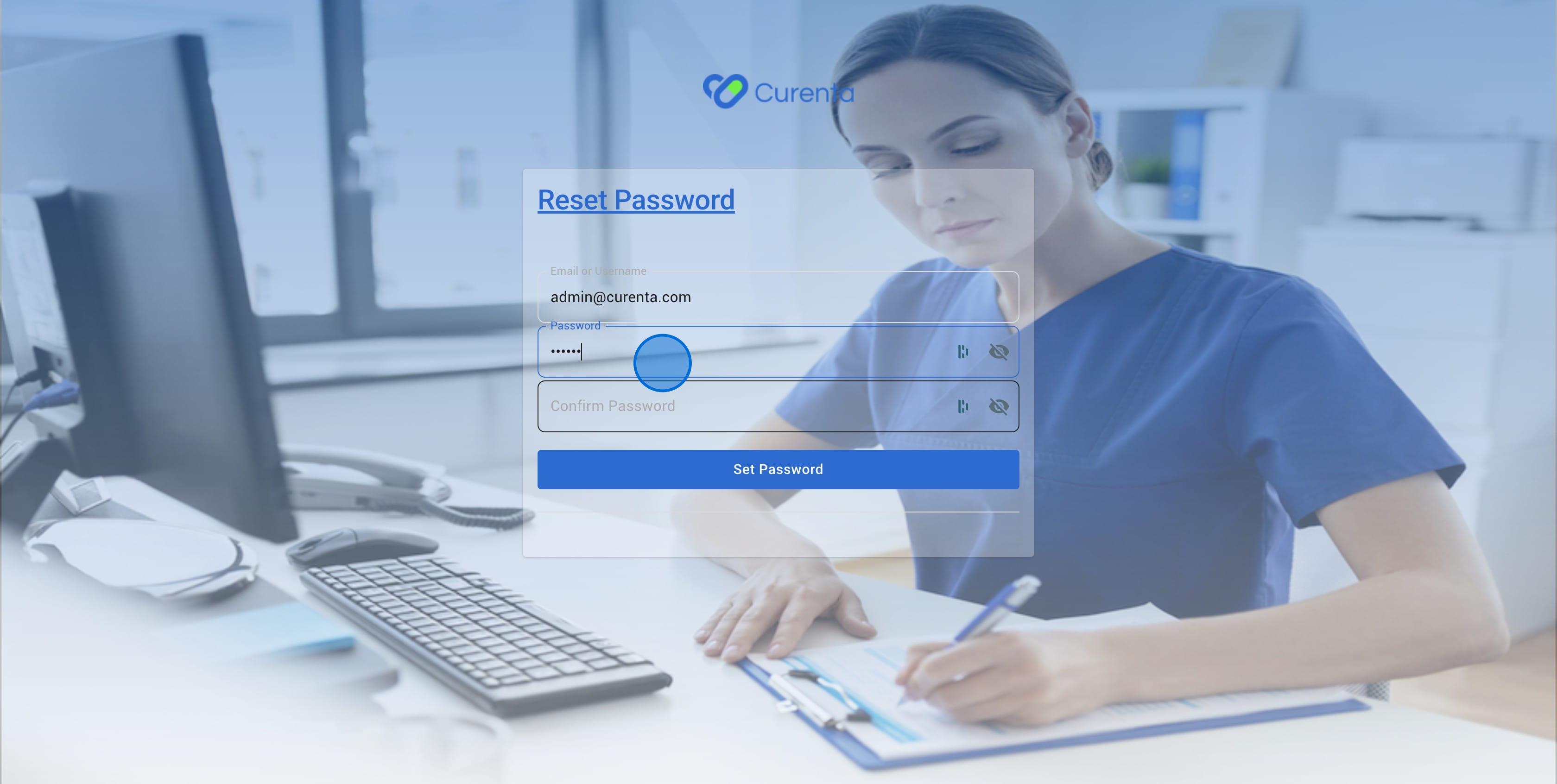
9. After entering the new password, click the “Set Password” button to save the changes.
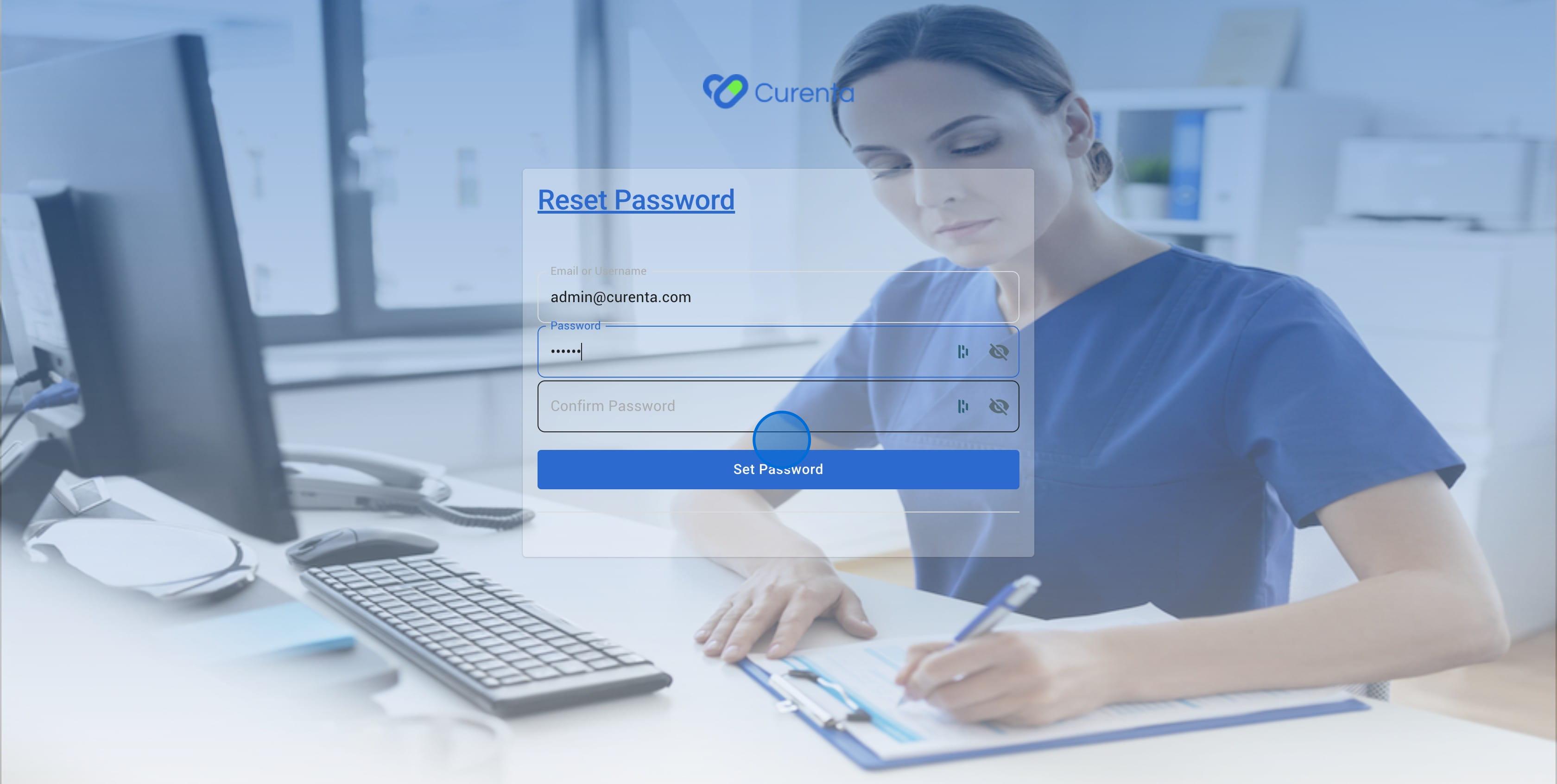
10. Return to the login page, enter your email/username and the newly created password, then click “Log In” to access your account.
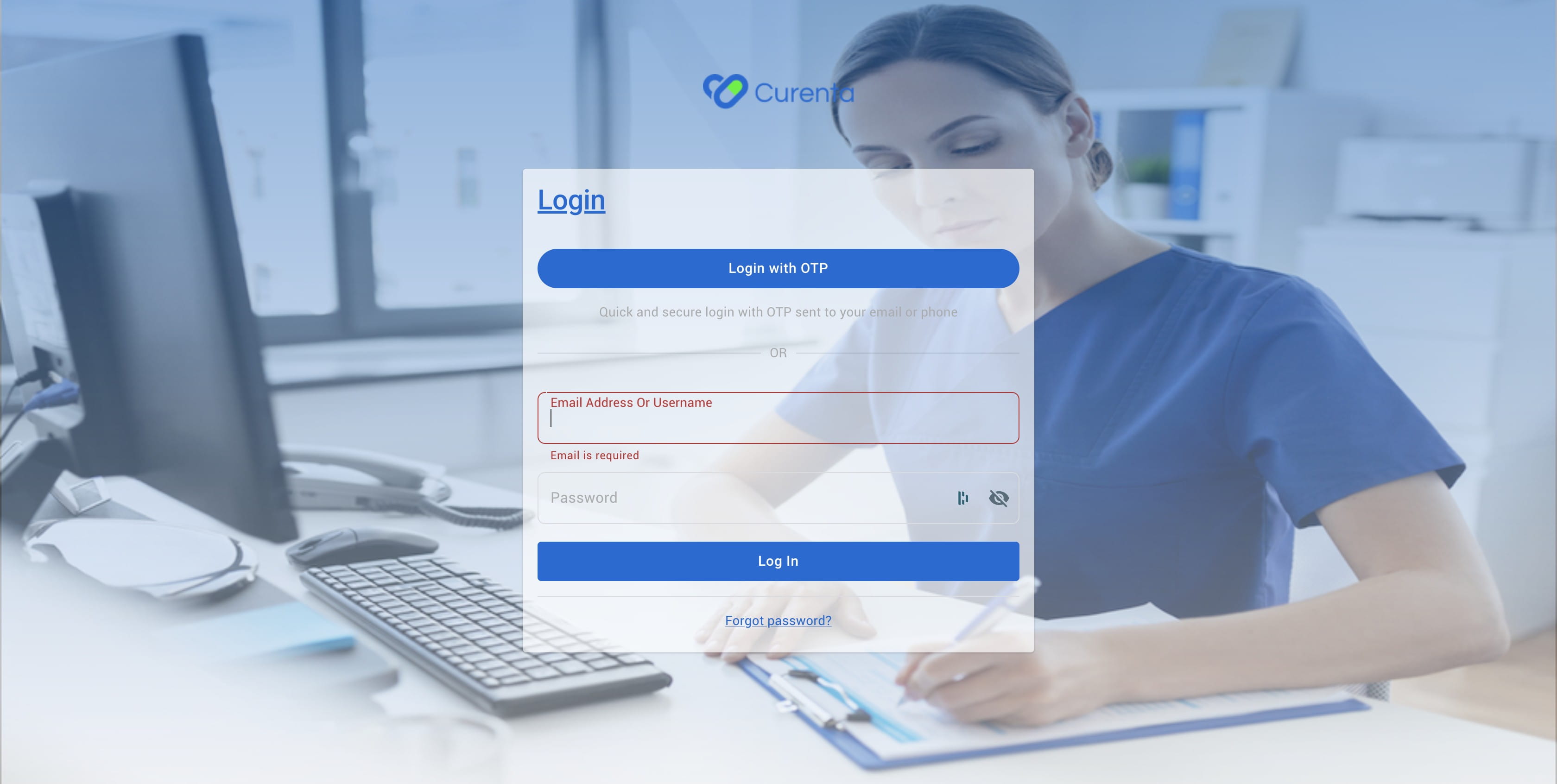
Frequently Asked Questions
- What if I don’t receive the password reset email?
If you don’t receive the email within 10 minutes, try these steps:- Check your spam or junk folder.
- Ensure you entered the correct email linked to your account.
- Request a new password reset email.
- If the issue persists, contact Curenta support for help.
- Can I reset my password without access to my email?
Yes! If you don’t have access to your email, you can reset your password using the OTP method. Follow the OTP guide or contact Curenta support for assistance. - How long does it take to receive the password reset email?
The email usually arrives within 5–10 minutes. If you haven’t received it after 10 minutes, check your spam folder and try again. In rare cases, it may take up to 30 minutes. - What if I’ve forgotten both my email and username?
If you can’t remember your email or username, you can reset your password using the OTP method. Follow the OTP guide or contact Curenta support for assistance. They will verify your identity and help you regain access to your account. - Can I use a different email address to reset my password?
No, the reset email can only be sent to the email linked to your account. If you no longer have access to that email, try the OTP method or reach out to Curenta support. - What are some tips for choosing a strong password?
To create a secure password:
✅ Use at least 8 characters
✅ Include uppercase & lowercase letters, numbers, and symbols
✅ Avoid common words like “password123”
✅ Don’t reuse passwords from other accounts