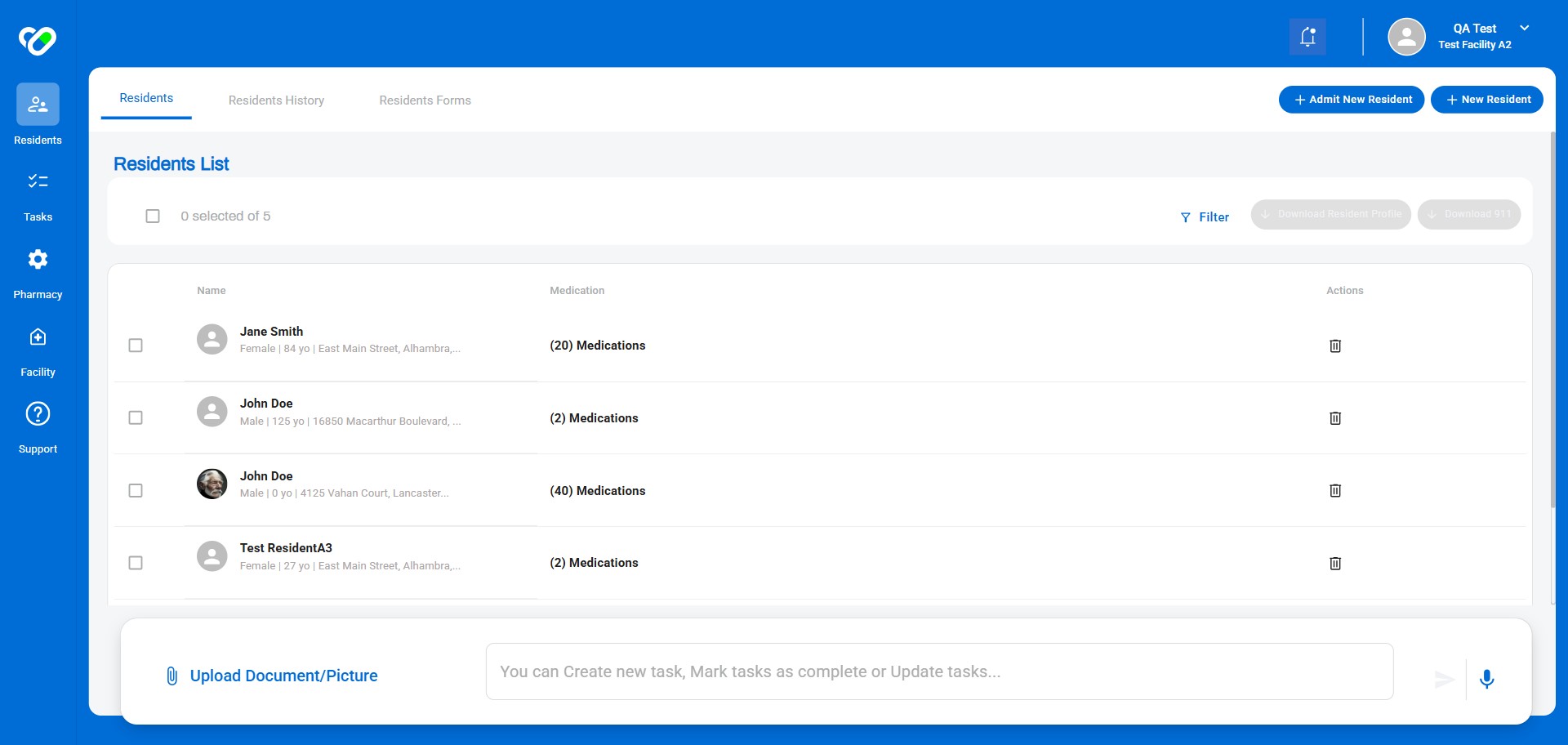How to Sign-Up for a New Account on Curenta EMR?
Creating a Curenta EMR account is quick and easy. Follow the steps below to register, select your plan, and activate your account.
📌 Step 1: Visit the Registration Page
Go to the Curenta Landing Page: https://www.curenta.com/pricing.
📌 Step 2: Choose the Best Plan for Your Facility
Scroll down to review the available subscription plans and select the one that best fits your facility’s needs.
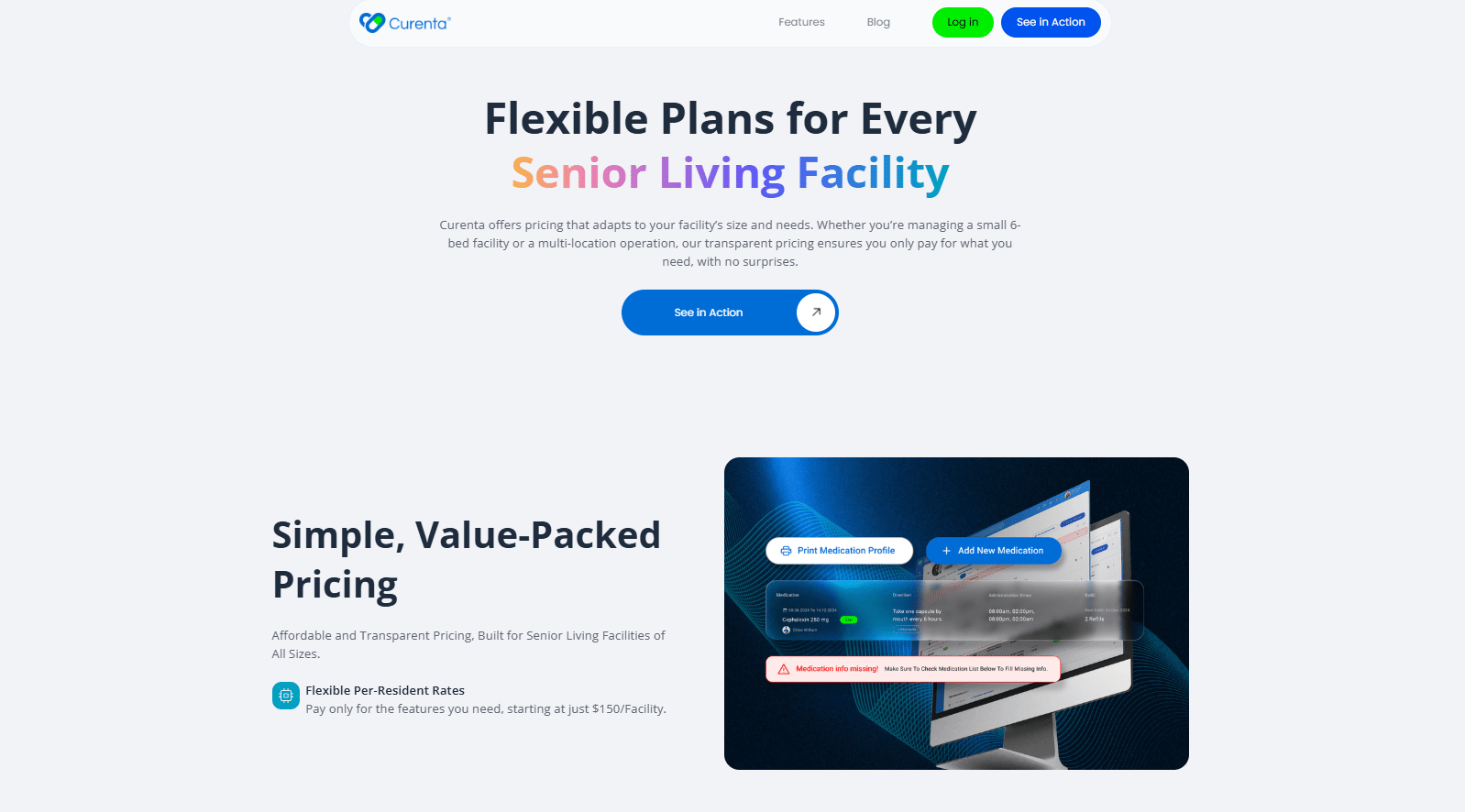
📌 Step 3: Enter Your Facility Information
- Input your facility’s bed capacity to generate an accurate pricing estimate.
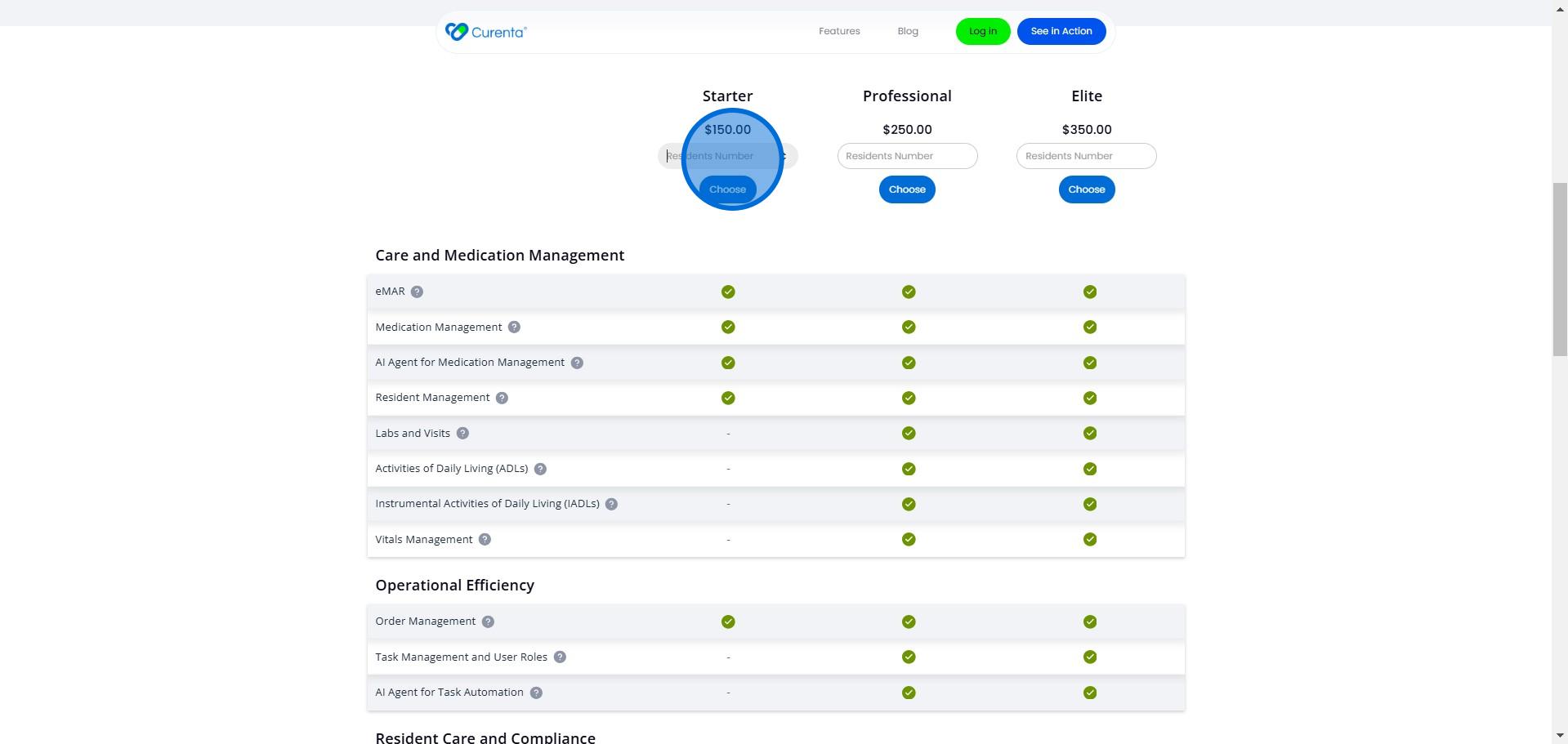
- Click Confirm to receive your customized quote.
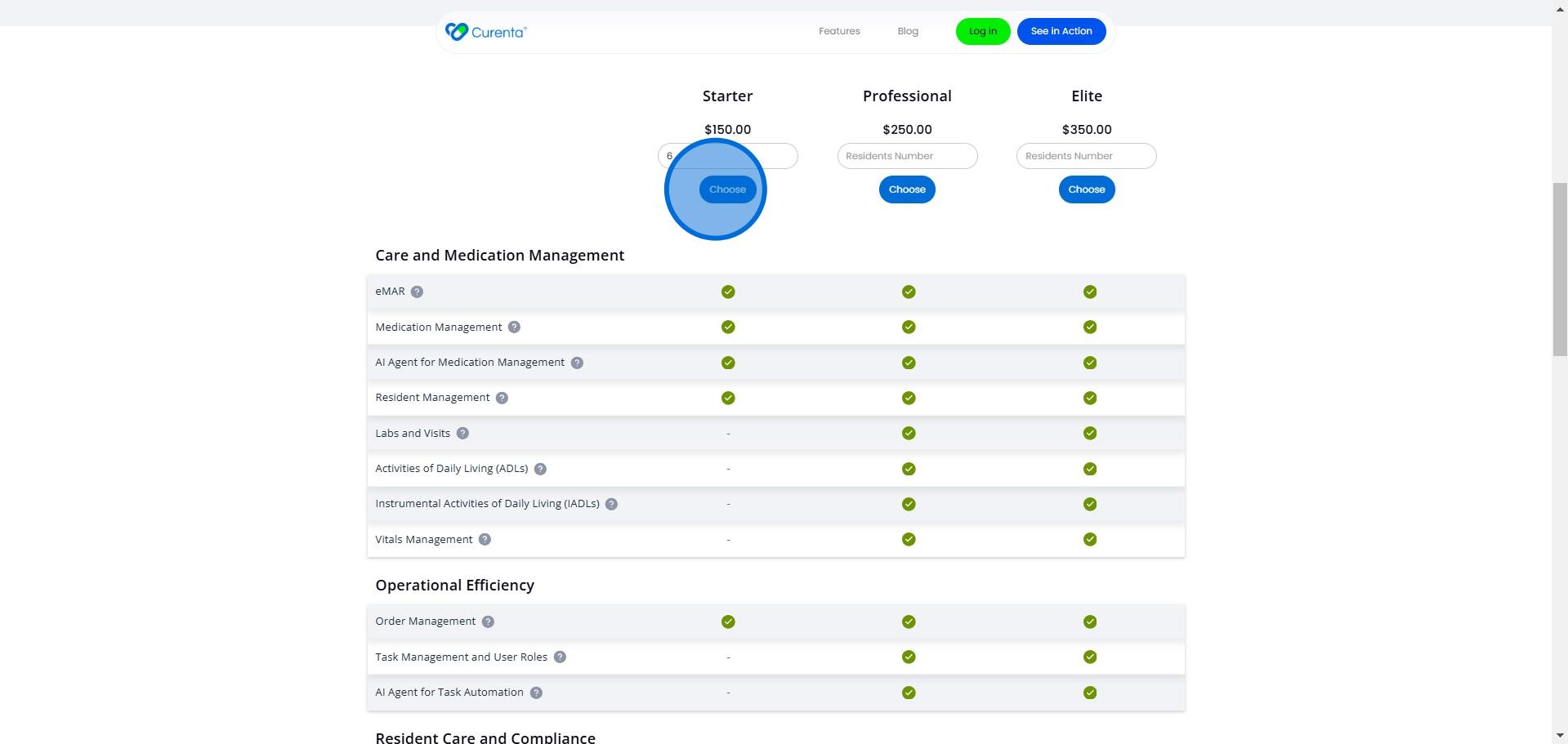
📌 Step 4: Complete Registration
- After reviewing your quote, fill out the required information.
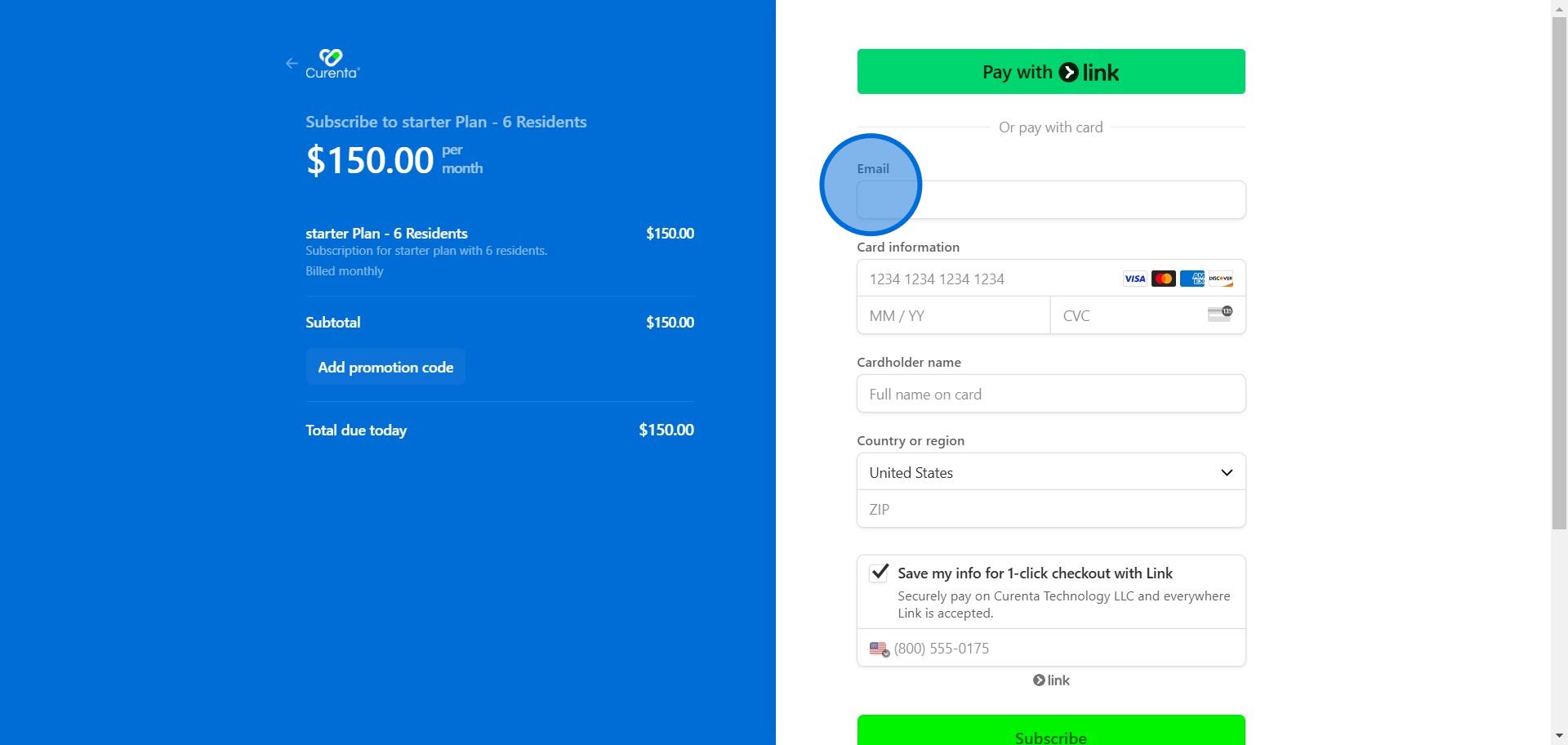
- Once complete, click Subscribe to start your subscription and finalize registration.
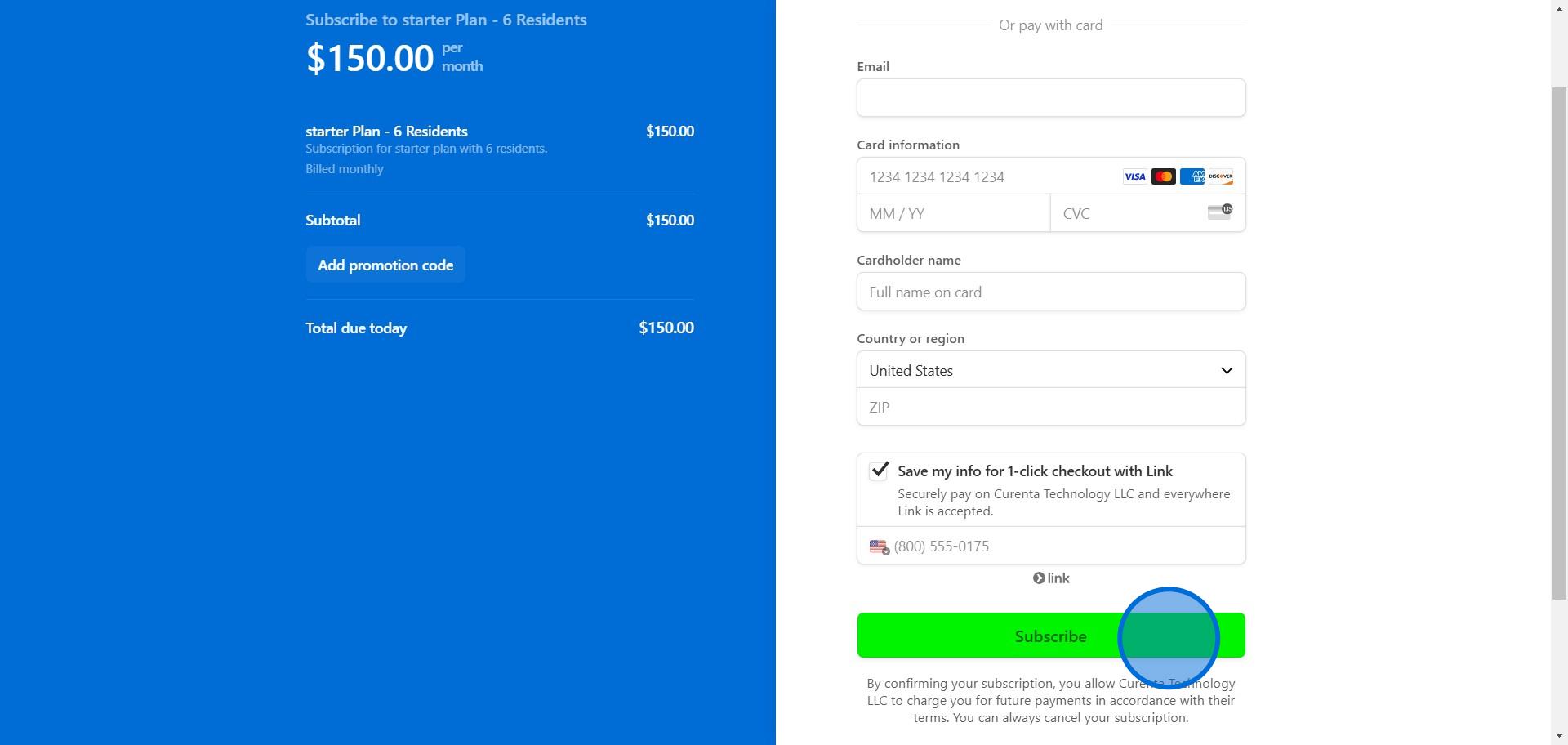
📌 Step 5: Activate Your Account
- Check your email for an Invitation Link from Curenta.
- Click the link to activate your account.
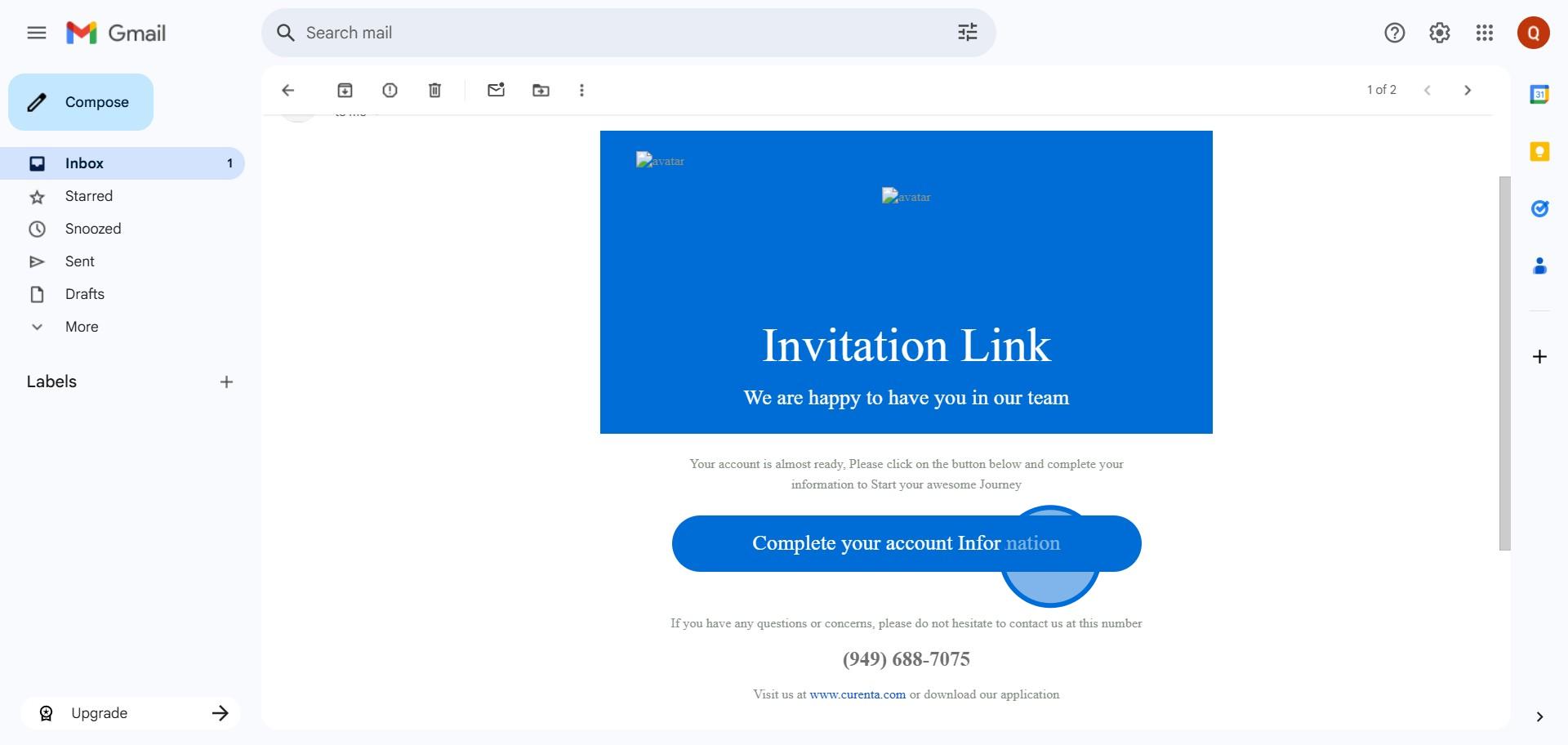
📌 Step 6: Finalize Your Profile
- Enter any remaining required details.
- Click Complete Your Profile to finish setup.
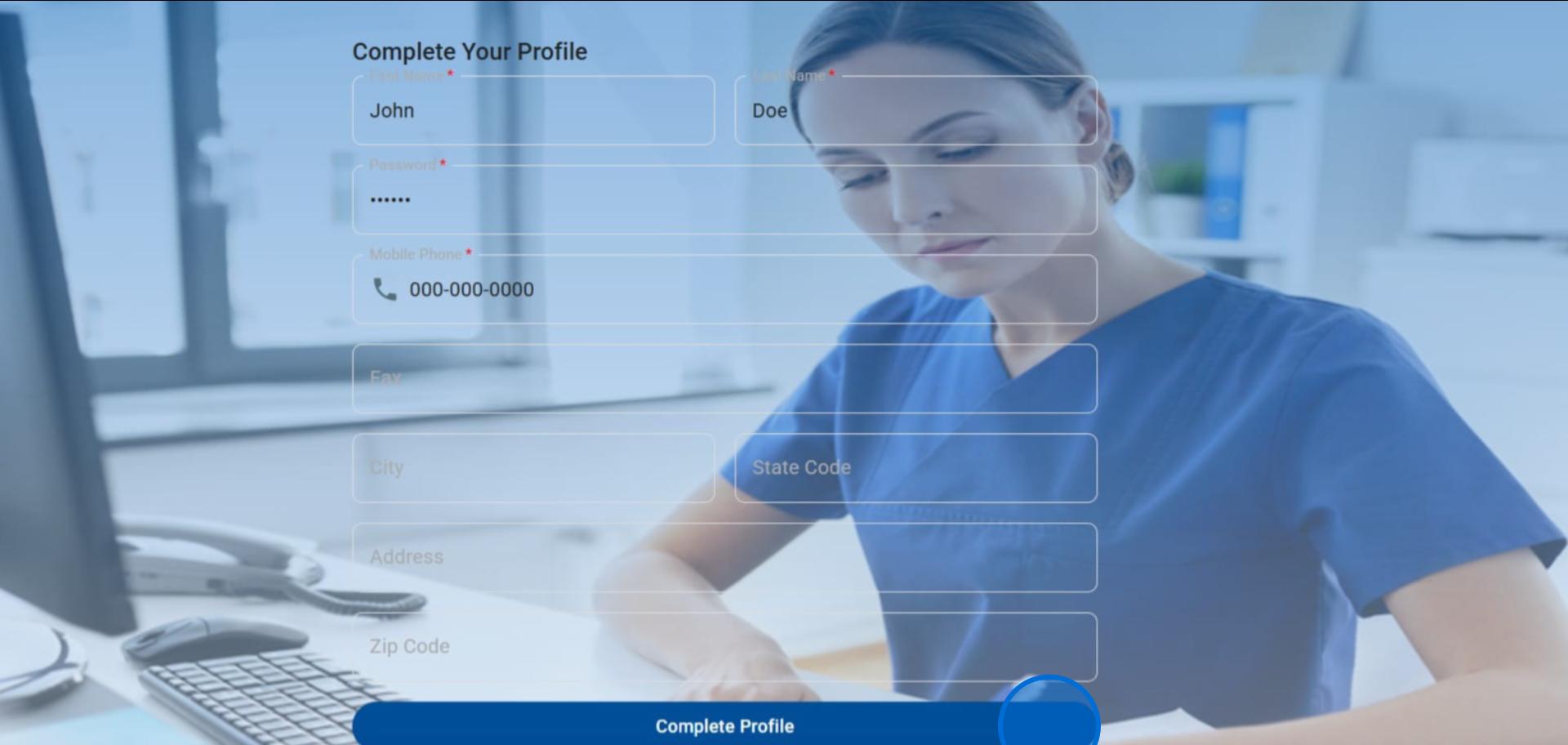
✅ You’re All Set!
Your Curenta EMR account is now active! Start exploring the AI-powered features that streamline medication management, compliance tracking, and task automation. 🚀
Frequently Asked Questions
- What should I do if I encounter an error while subscribing to a plan?
If you encounter an error during the subscription process, double-check your entered information for accuracy. Ensure you've provided a valid email address and that your facility's bed capacity is entered correctly. If the issue persists, contact Curenta's support team for assistance. - How do I complete my account registration after receiving the invitation link?
After receiving the invitation link, click on it to access the registration page. Fill out the required information, including your personal details and any additional information requested. Once completed, click on "Complete Your Profile" to finalize your account setup. - What happens if I forget my password or need to reset it?
If you forget your password, you can reset it by following the password recovery instructions on the login page. You will typically need to provide your registered email address, and an email with instructions for resetting your password will be sent to you. - What plan should I choose for my facility?
Scroll down to review the available plans and choose the one that best suits your facility's needs and bed capacity. Carefully consider the features and pricing of each plan to make an informed decision.