How To Login To Your Facility Dashboard on Curenta?
This guide provides a step-by-step walkthrough on logging into your facility dashboard on Curenta. It covers the initial login process, facility switching, and navigating the dashboard for the first time.
2. Click here
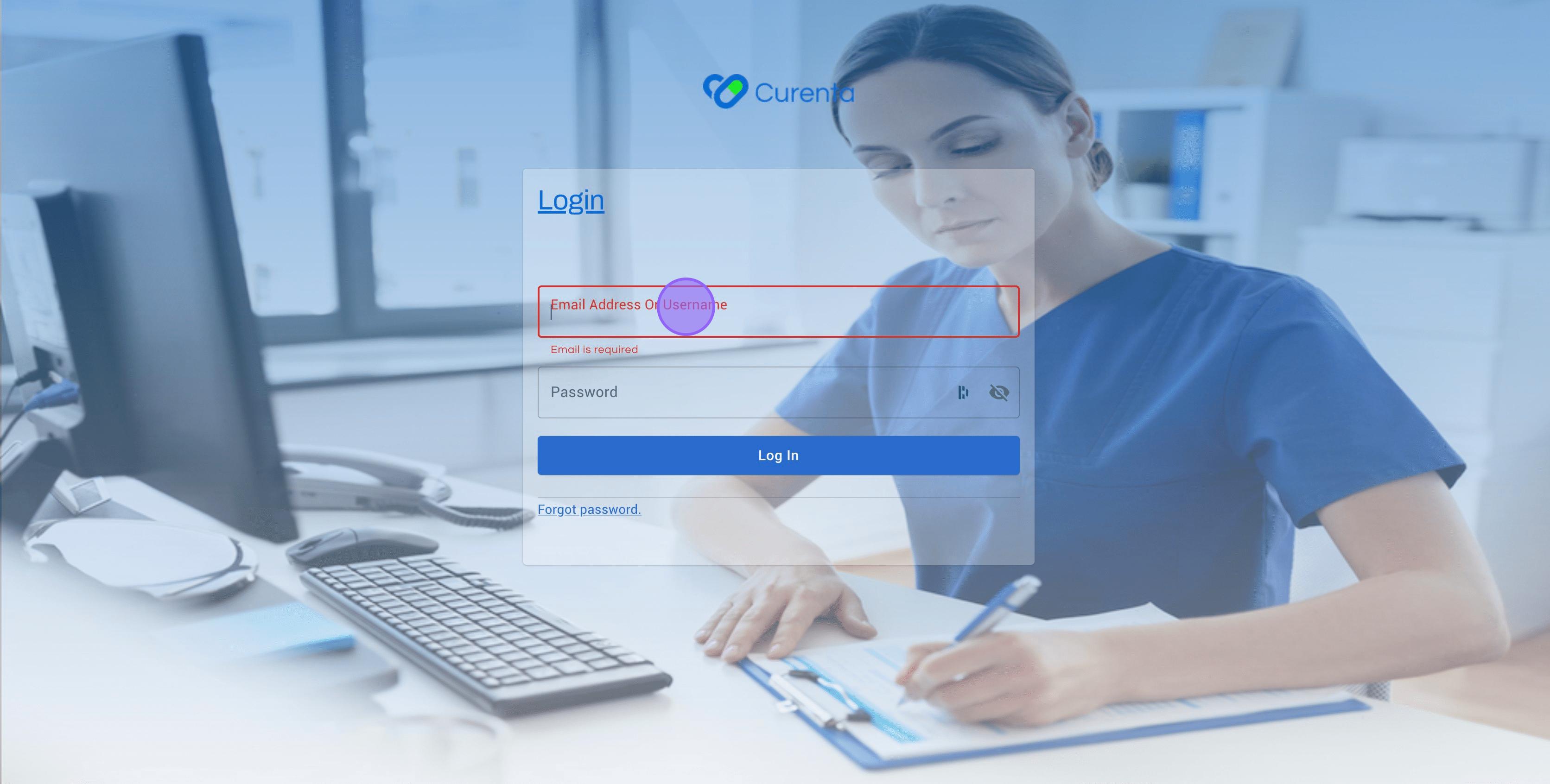
3. Enter your username (for med-tech) or email (for nurse or admin)
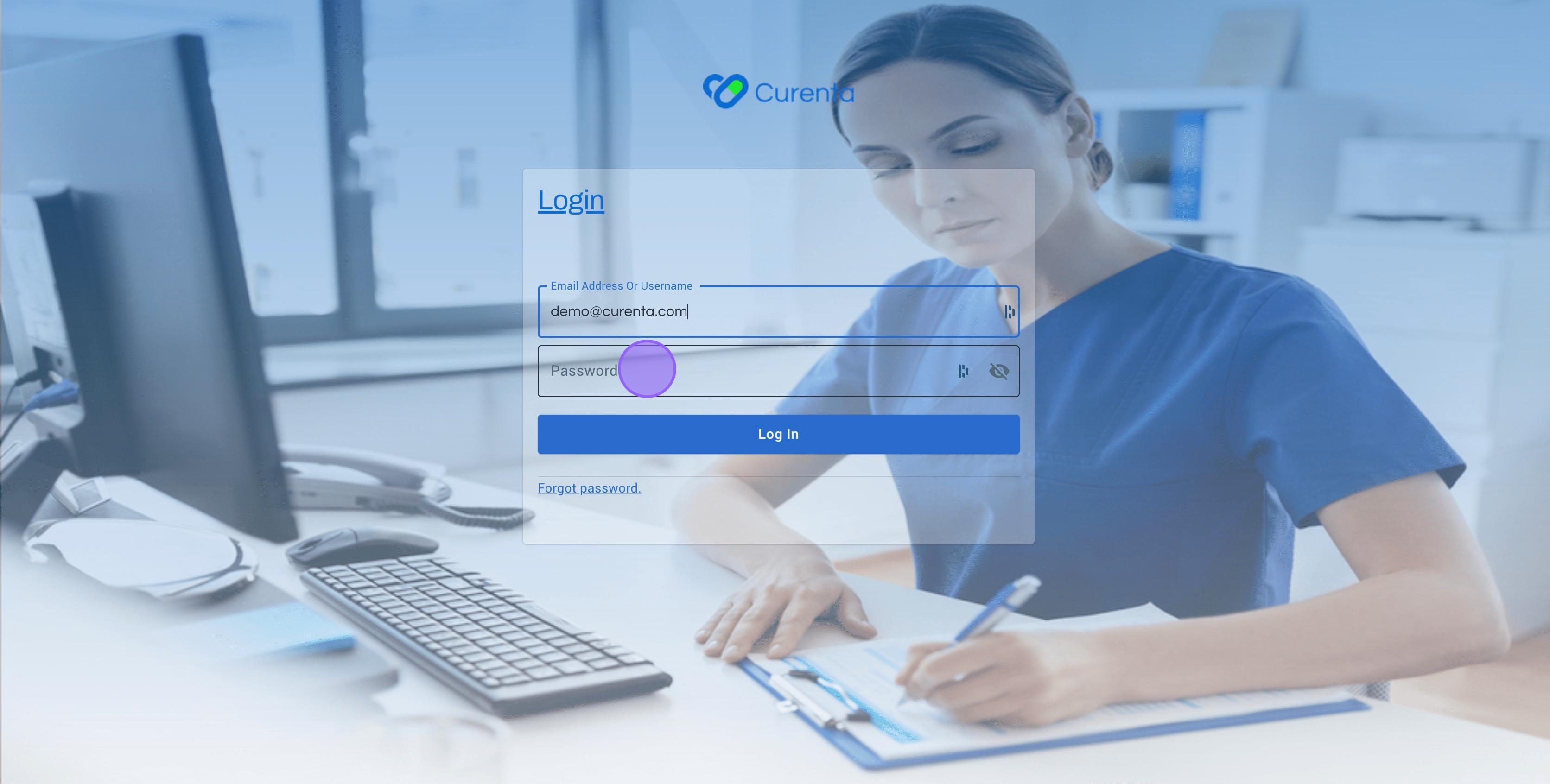
4. Click on "Log In"

5. This is a guided setup process for your facility dashboard. It guides you through essential settings and information for the first time you access the dashboard.
6. Click on "Next"
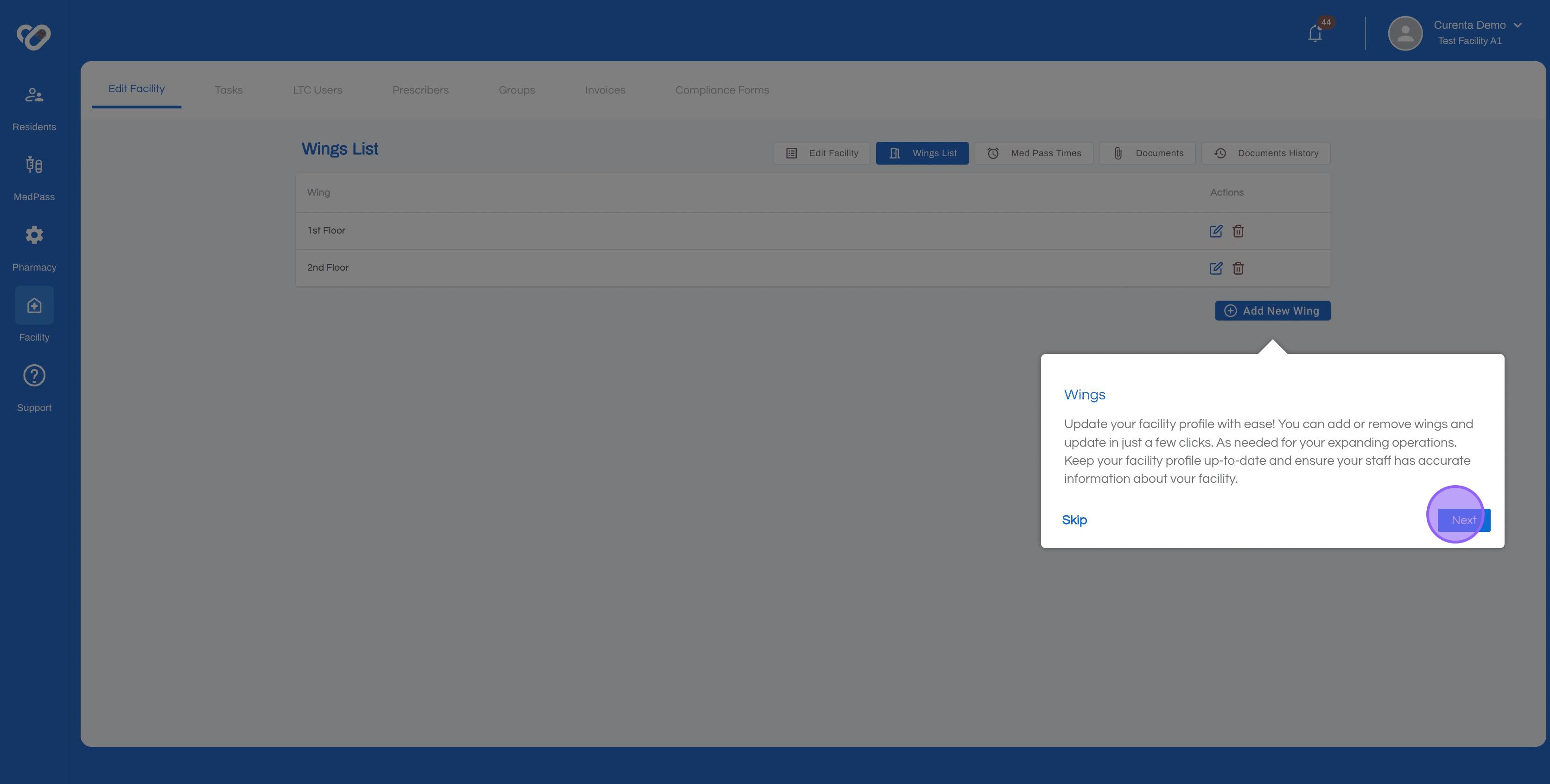
7. Click on "Next"
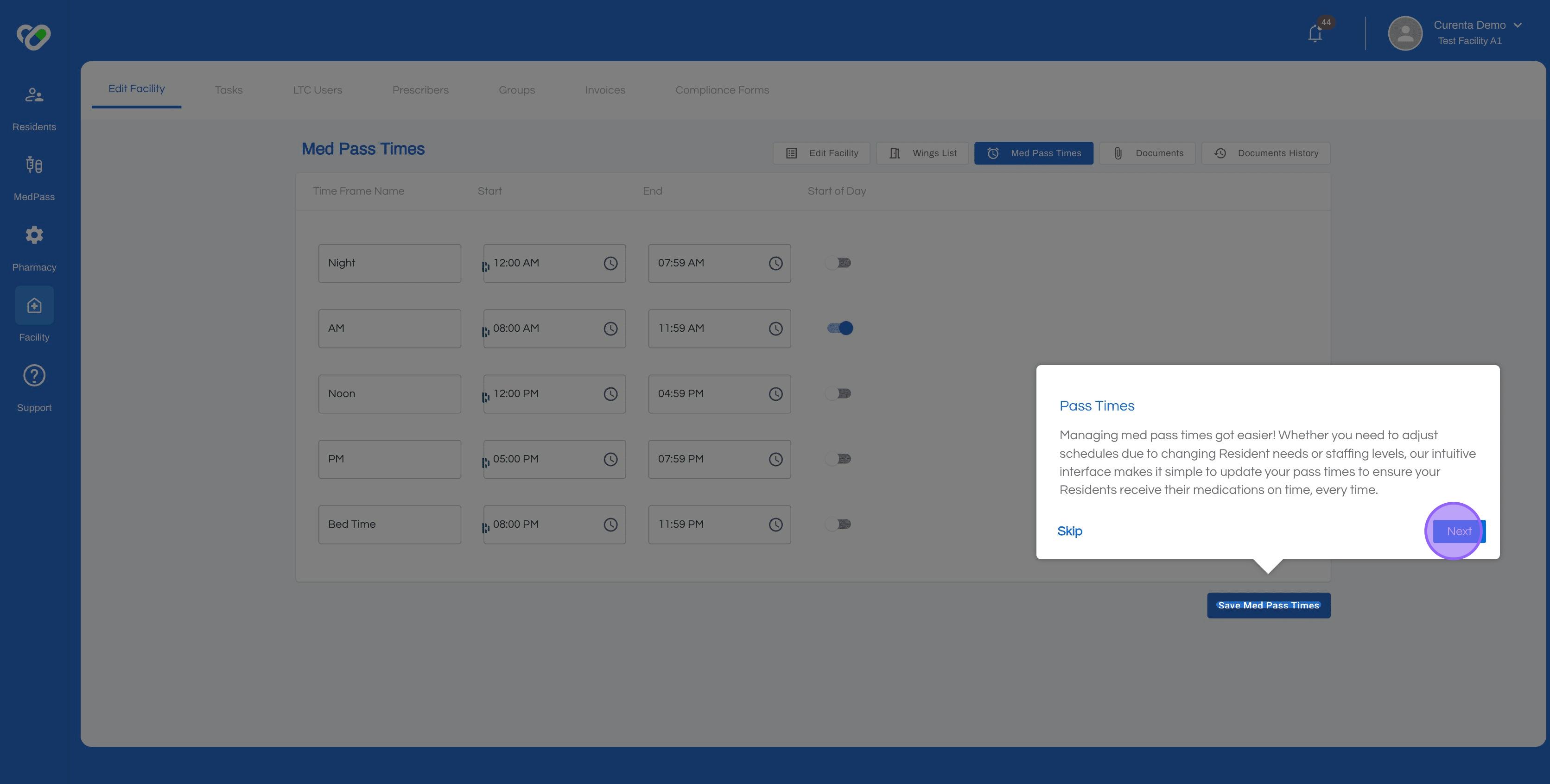
8. Click on "Next"
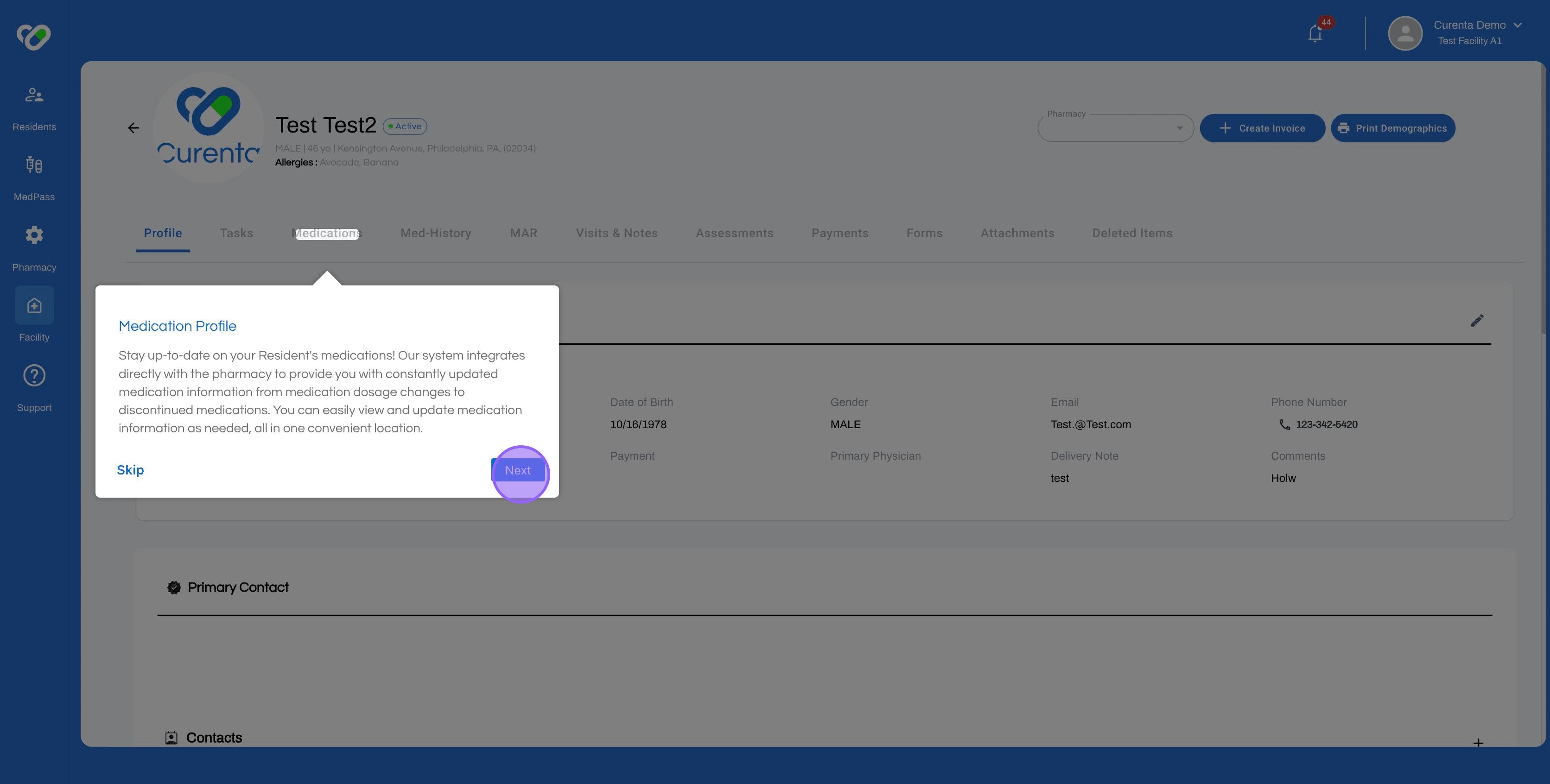
9. You can switch between facilities using the icon located on the dashboard navigation. Click the icon and select the facility you want to view.
10. Click this icon
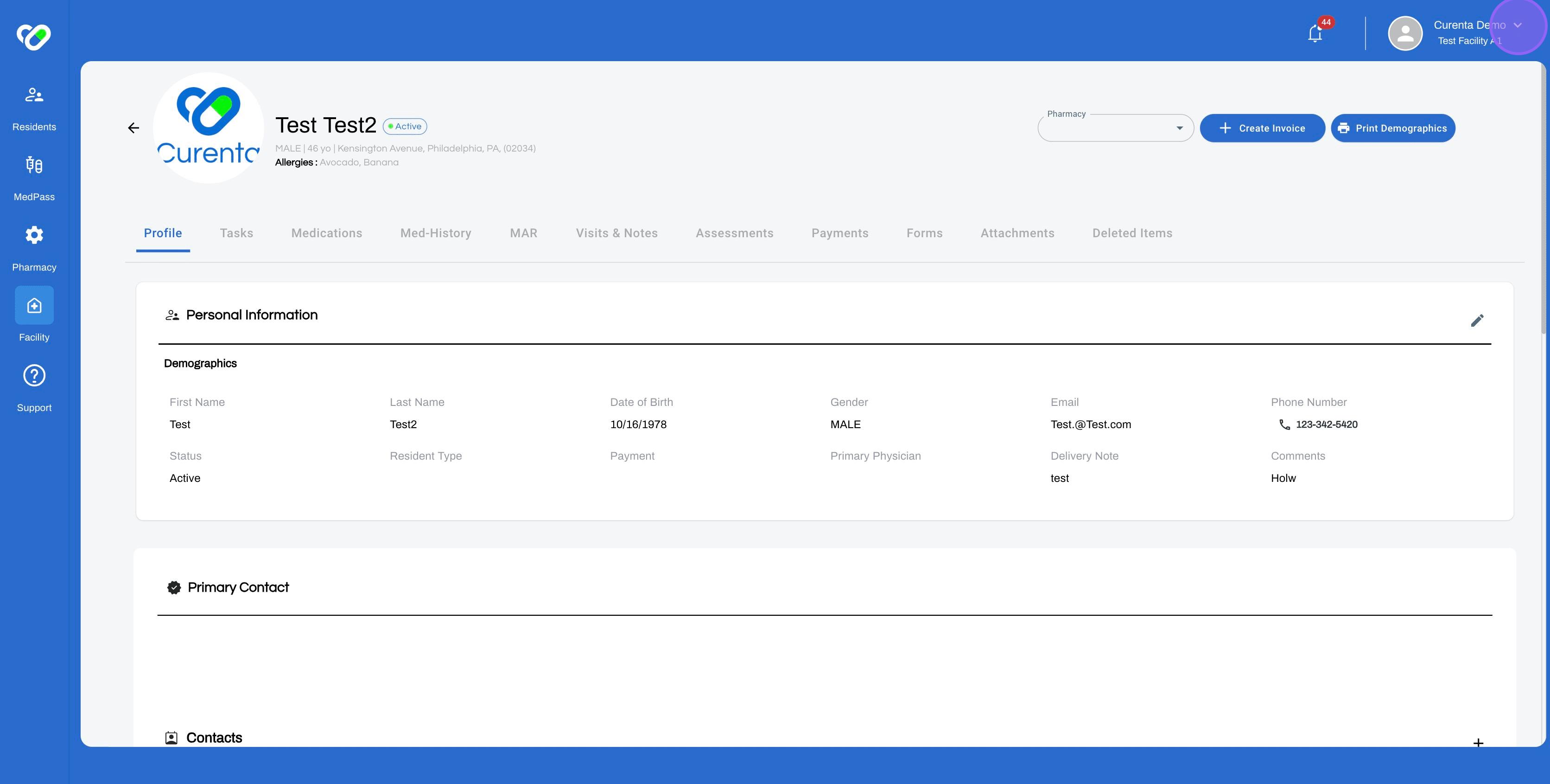
11. Click on “Test Facility A1”. The name may vary in your case.
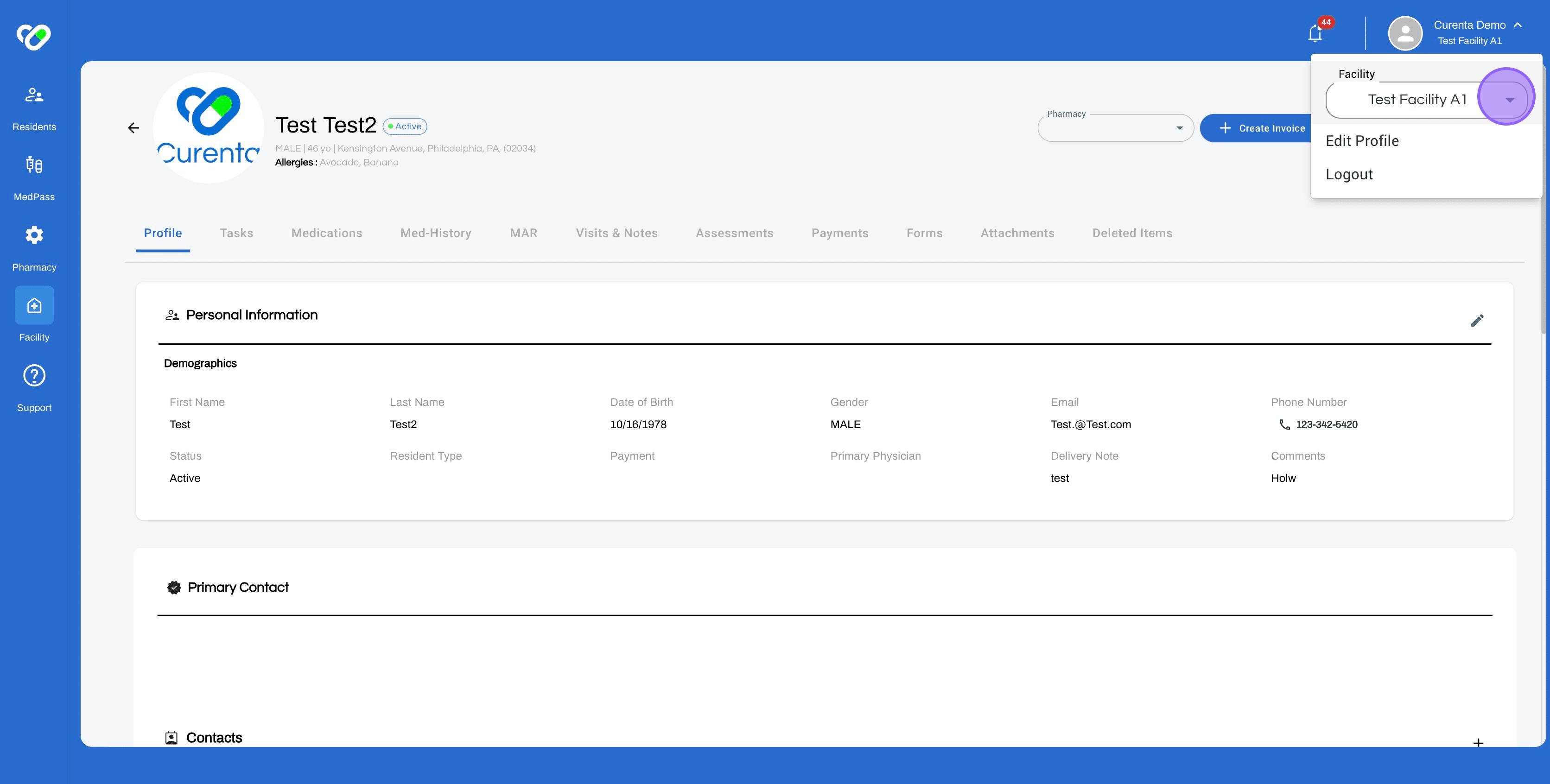
12. Click on "Test Facility A2"
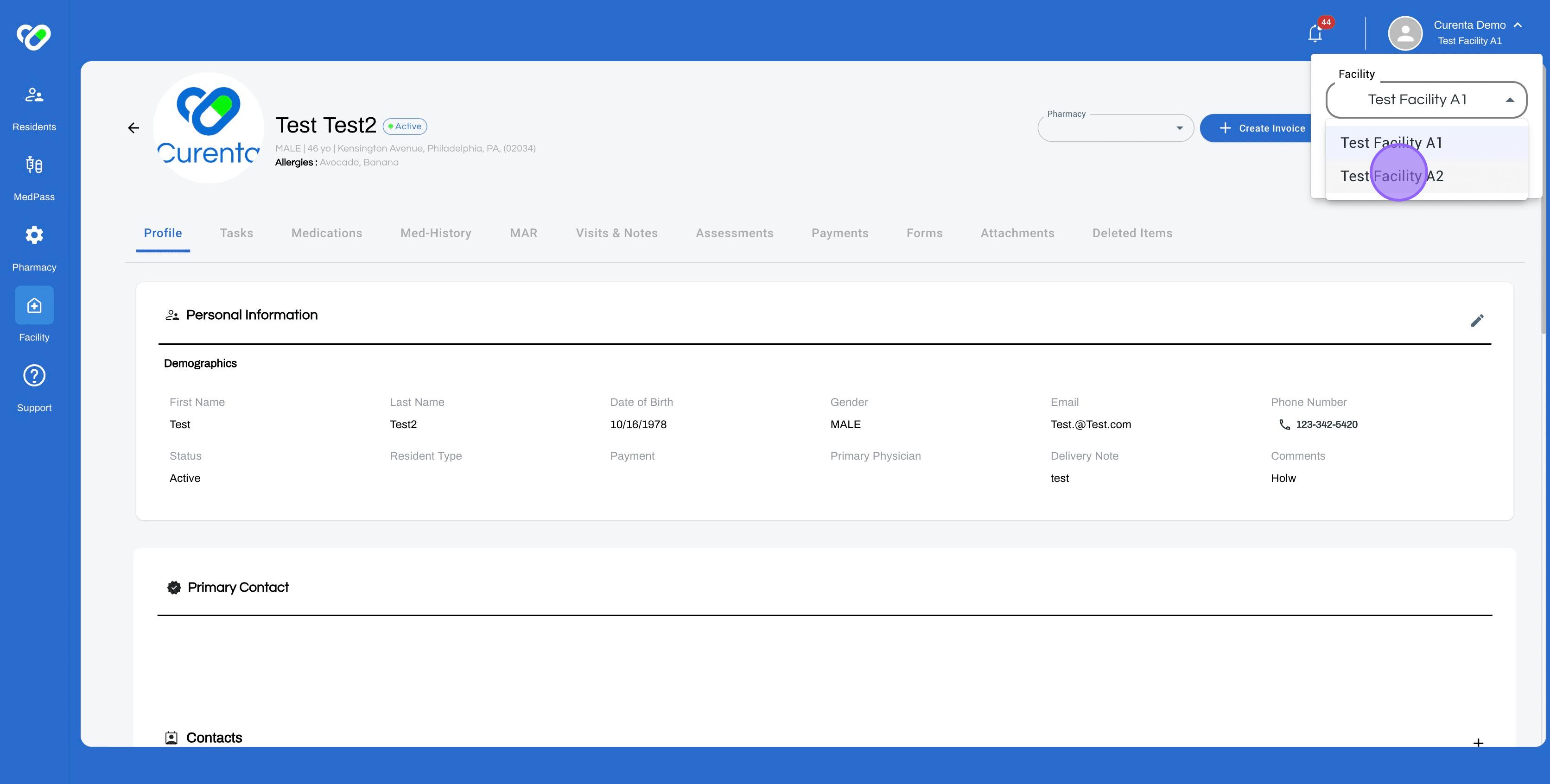
13. Click on "Yes"
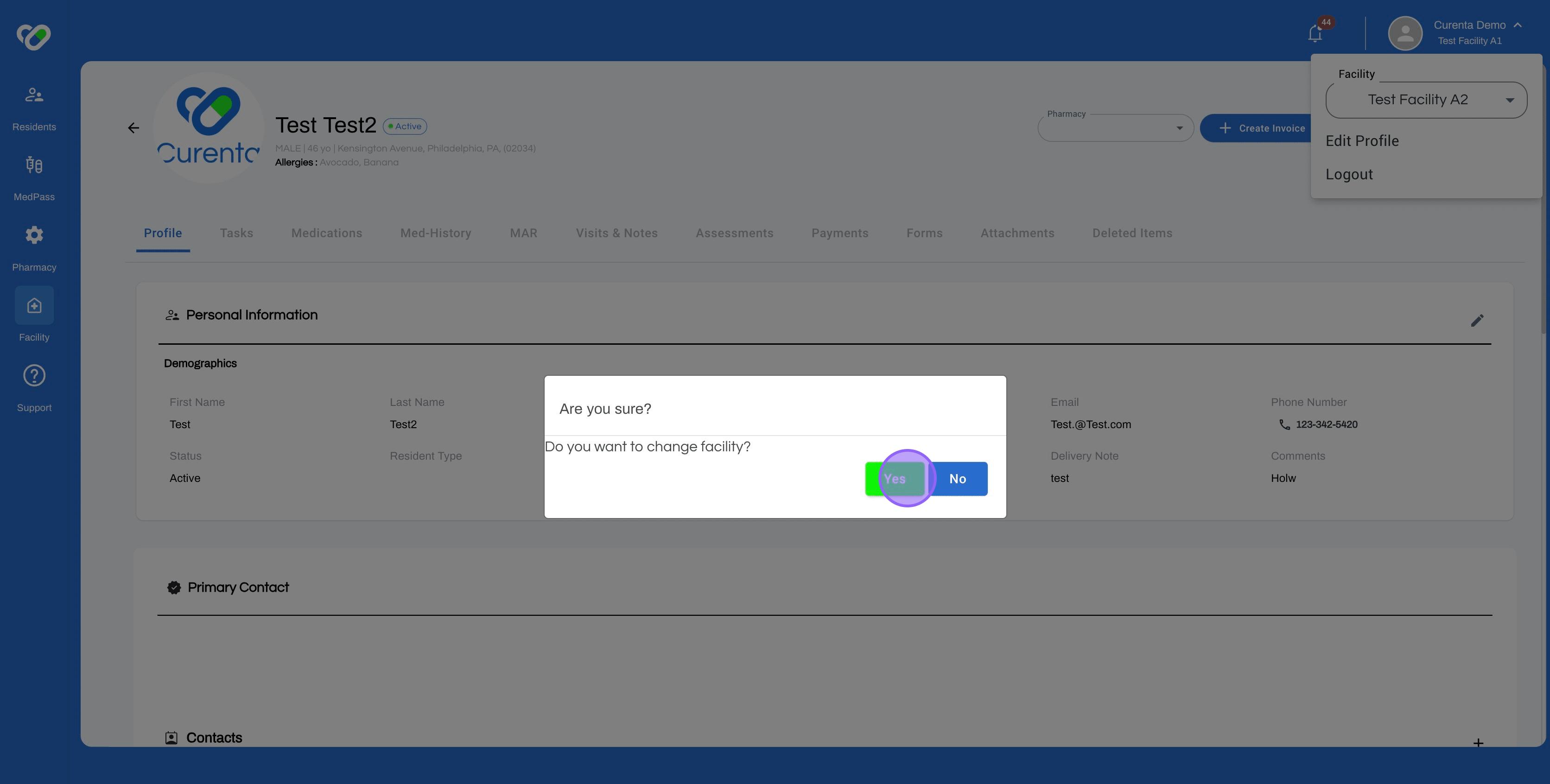
14. Done 🚀
Frequently asked questions
-
I can't seem to find my username. What should I do?
Your username is likely the same as your employee ID or registered email address. If you can't find your username, you can reset your password. You'll receive an email with the username and a link to change your password. That would fix the problem, or you can contact Curenta support for assistance. -
What if I forget my password?
You can reset your password by clicking on the "Forgot password?" link on the login page. You'll need to enter your username or email address, and Curenta will send you instructions on how to reset your password. -
Why do I have to click "Next" several times after logging in?
The "Next" buttons you encounter after logging in are likely part of a guided setup process for your facility dashboard. They guide you through essential settings and information the first time you access the dashboard, but these steps may not be required every time you log in. -
How can I switch between different facilities after logging in?
You can switch between facilities using the icon located on the dashboard navigation. Click the icon and select the facility you want to view.