How to Print MARs?
This guide walks you through printing Medication Administration Records (MARs) in Curenta, making it easy to generate and access MARs for any month.
1. Navigate to https://dashboard.curenta.com/patients
2. Select the "Resident" you want to print his MAR
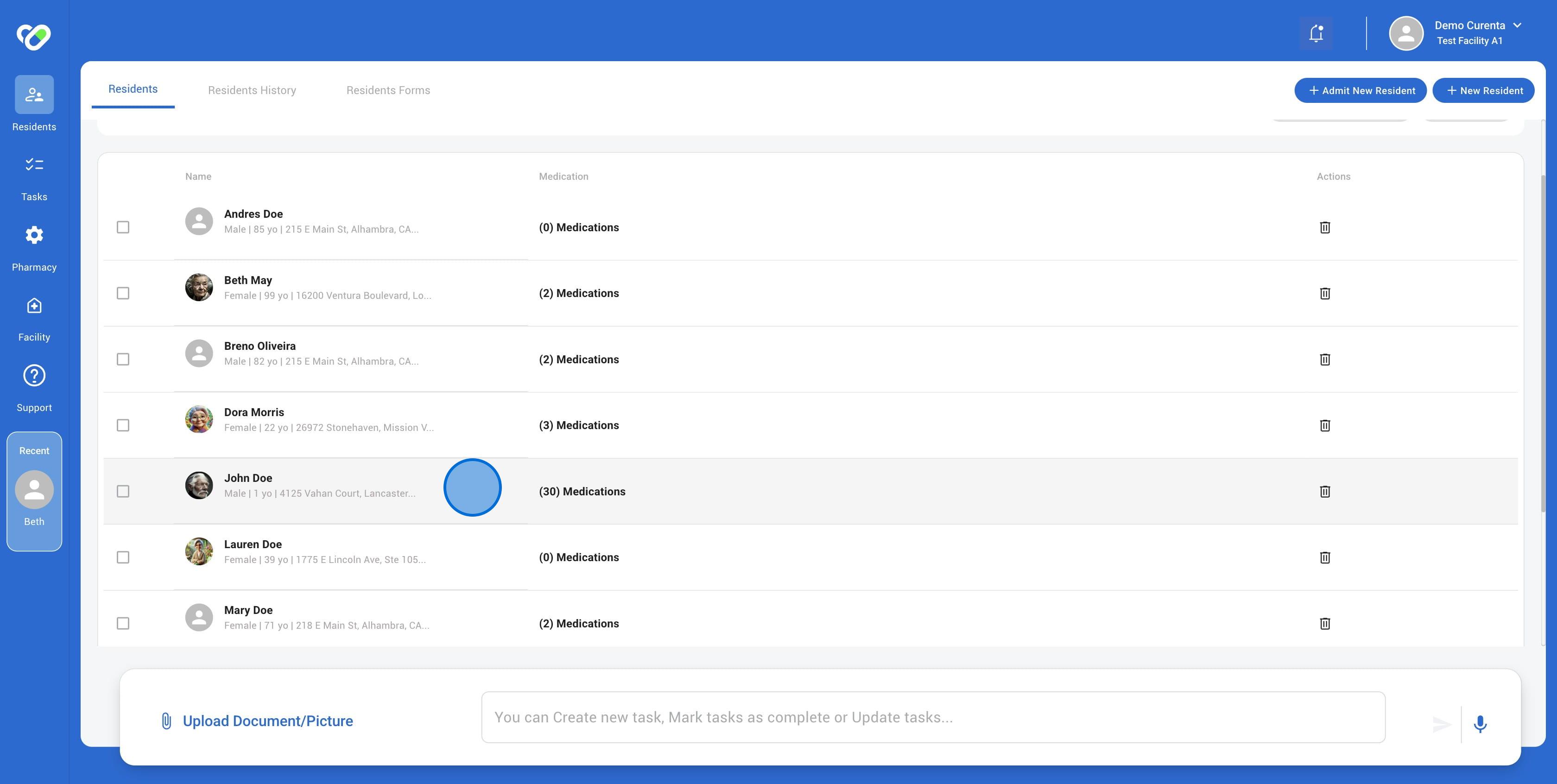
3. Click on "MAR" from the top menu
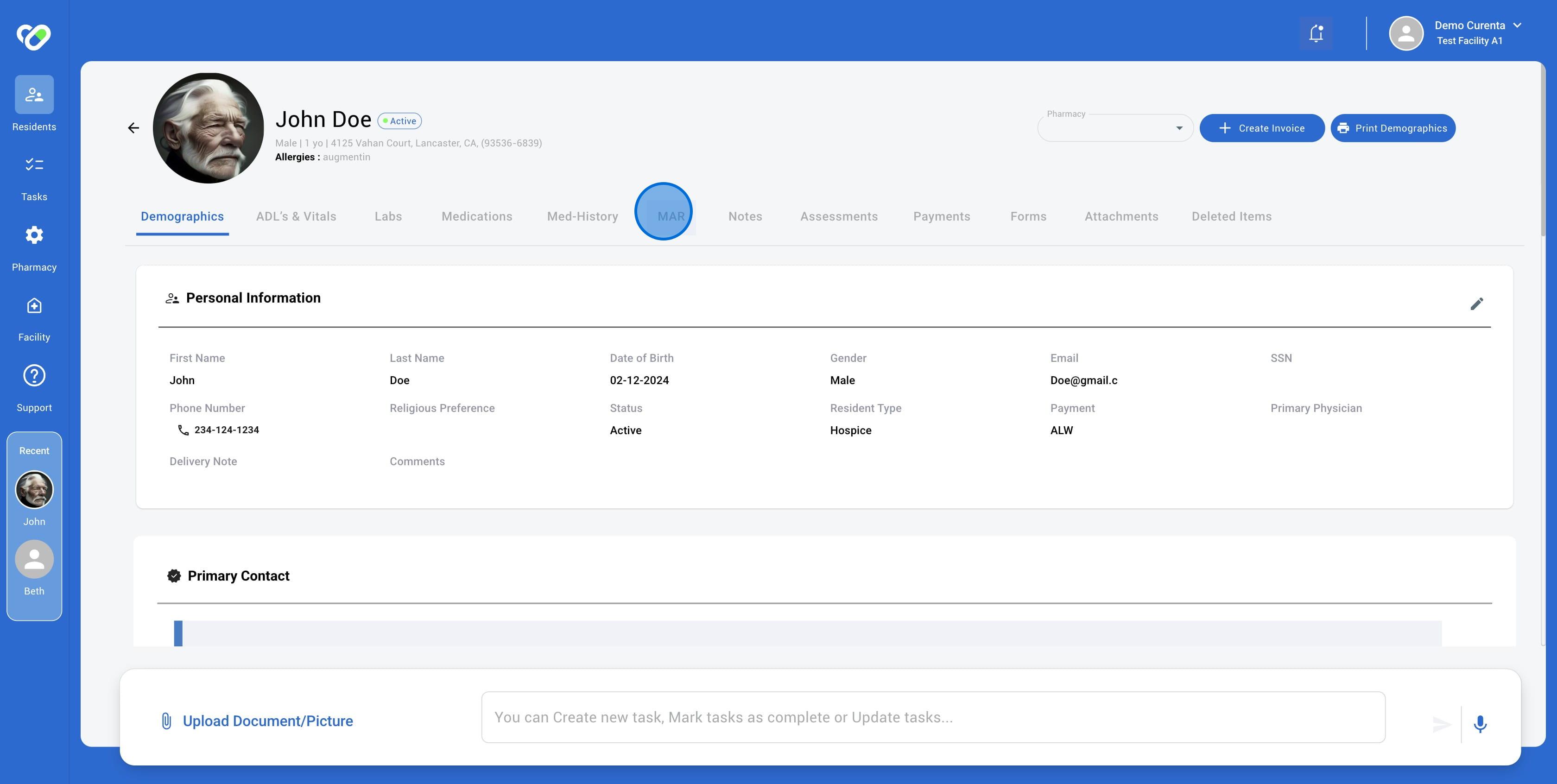
4. You will see two views: Daily & Monthly. The most common one is the Monthly view. Click on "Monthly"
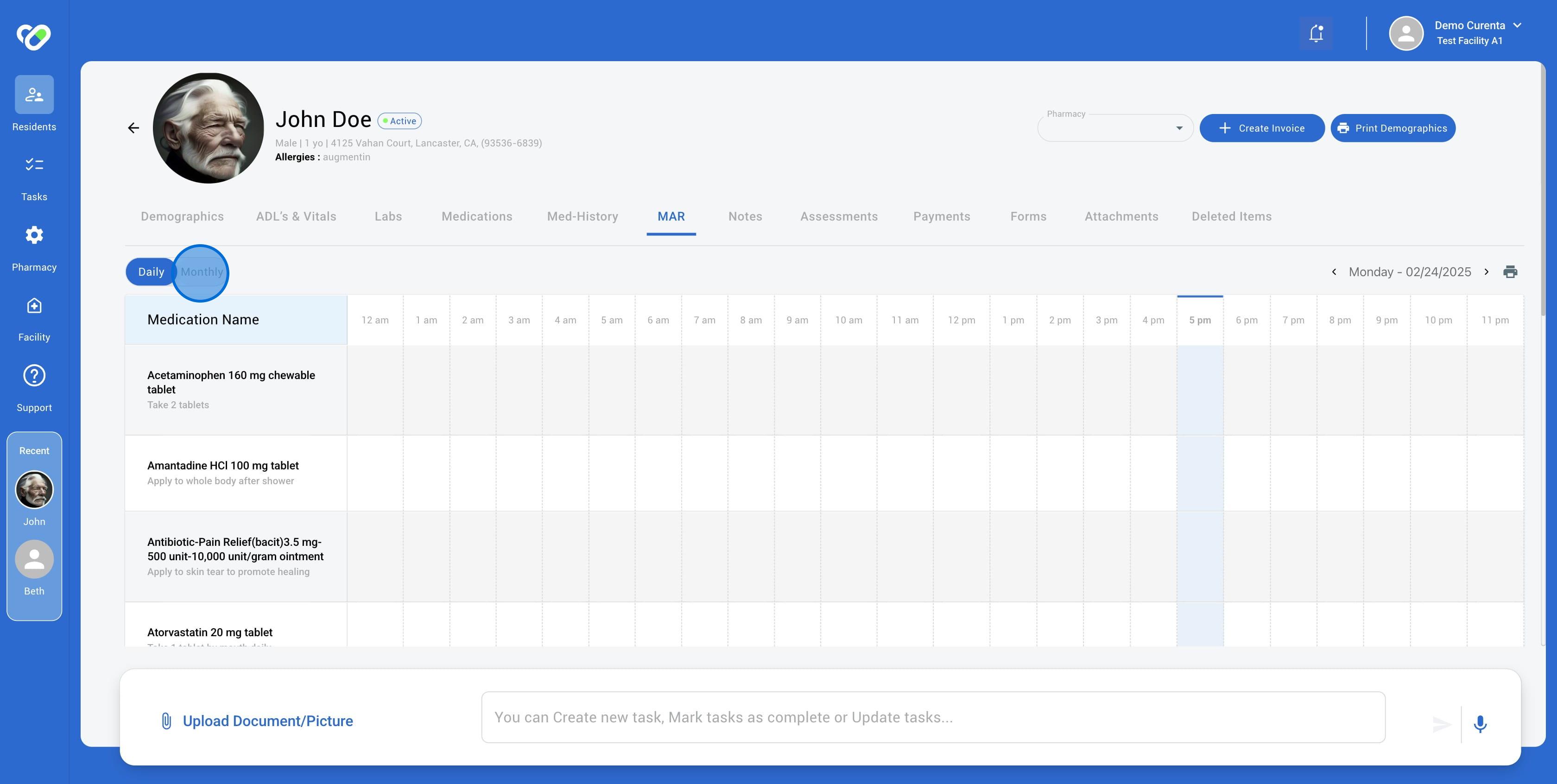
5. Click the “Print” icon on the right to print the current month by default. To print a different month, use the date arrows to navigate to the desired month, then click “Print”.
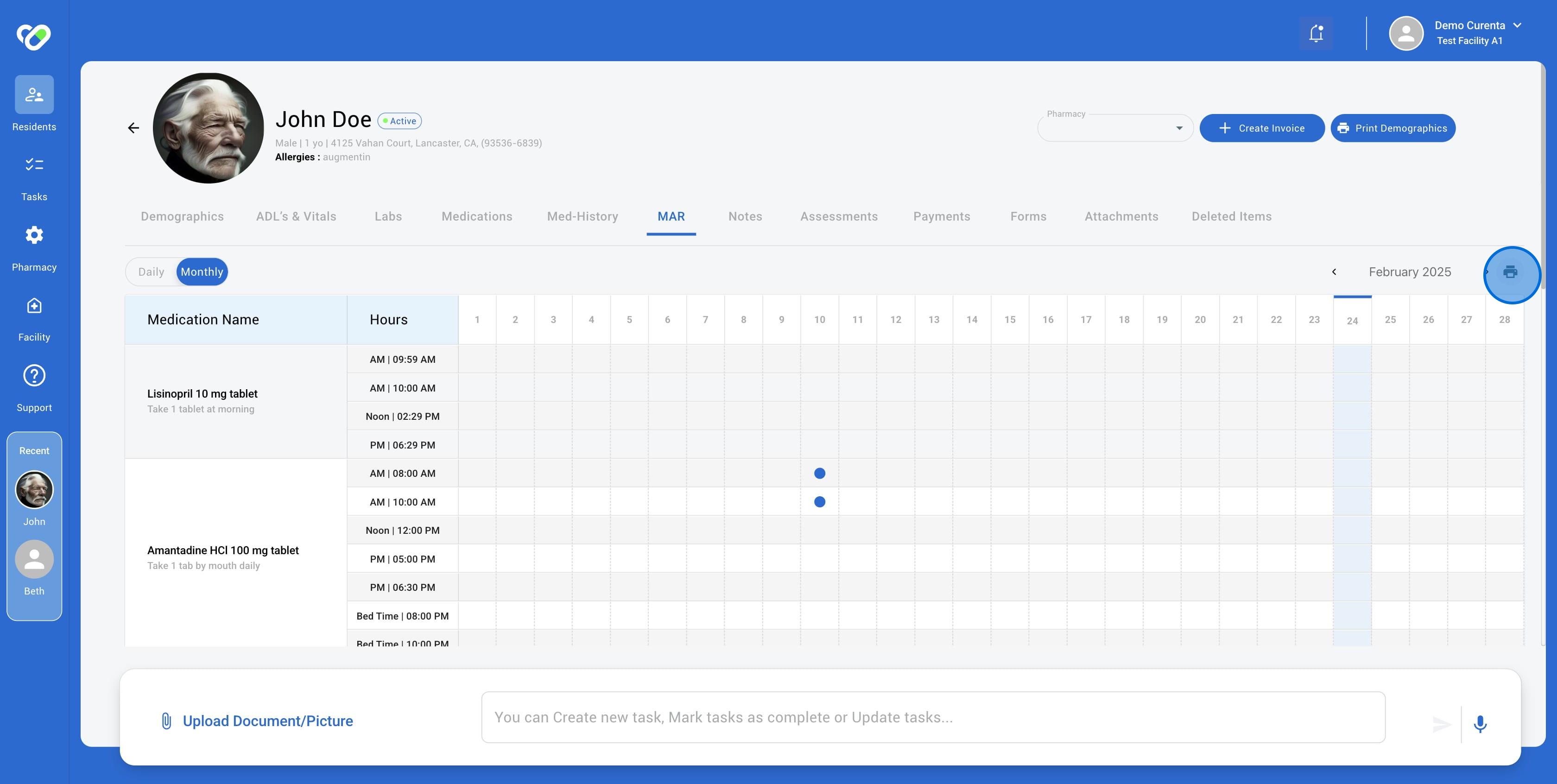
6. The printout is generated as a PDF. Save it to your device, then open and print from any connected printer. 🚀
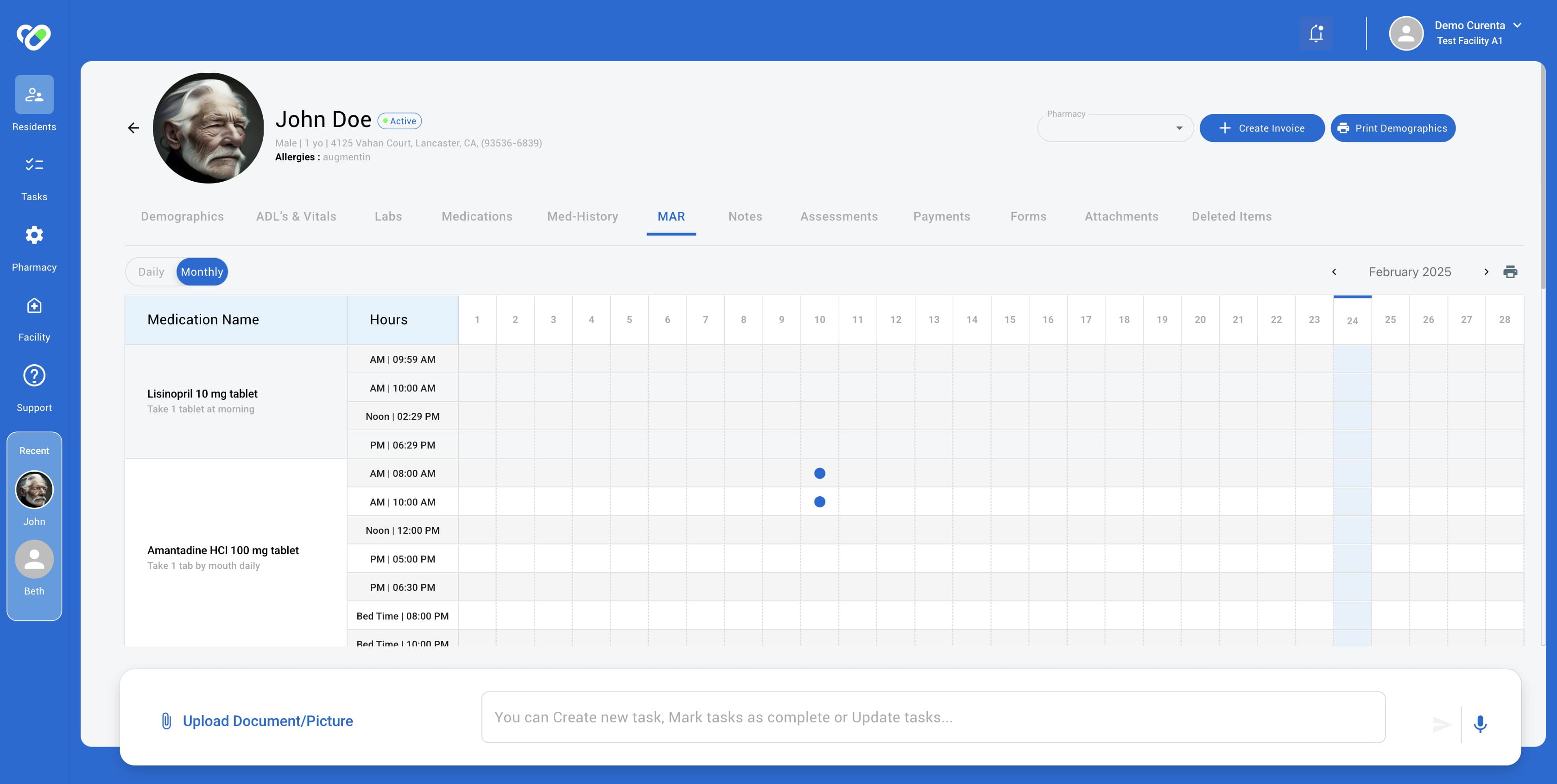
Frequently asked questions
- What is a MAR and why would I need to print one?
A MAR, or Medication Administration Record, is a document that outlines the medications a patient needs to take. It typically includes information like dosage, frequency, and administration route. You might need to print a MAR for various reasons, such as to provide a copy to the patient or their caregiver, to use as a reference during medication administration, or for documentation purposes. - Do I need a Curenta account to access and print MARs?
Yes, you'll need a Curenta account with the appropriate permissions to access and print MARs. If you don't have an account or are unsure about your access level, reach out to your Curenta administrator for assistance. - What if I'm unable to print the MAR through the Curenta dashboard?
If you're experiencing issues printing the MAR, try refreshing the page or clearing your browser cache. If the problem persists, ensure that your printer is connected and functioning properly. You may also want to try accessing the dashboard on a different browser or device. If these troubleshooting steps don't resolve the issue, contact Curenta support for further assistance. - What if I need to print a MAR for a different month?
You can easily print a MAR for a different month! Simply use the date arrows on the screen to navigate to the desired month and then click the "Print" icon. The PDF will then be generated for the selected month. - How do I save the printed MAR to my device?
Once the MAR is generated as a PDF, you'll need to save it to your device. You can do this by clicking the download icon or by right-clicking the file and selecting "Save As." Make sure you choose a location on your device where you can easily find it later. - What if I encounter issues printing the MAR?
If you're experiencing trouble printing the MAR, double-check that your printer is connected and has enough paper. Also, ensure that your PDF viewer is properly configured to work with your printer. If the issue persists, try contacting the Curenta support team for assistance. - Is there a way to print a daily view of the MAR?
While the monthly view is most common, the system does offer a daily view. You can switch between these views by clicking the "Daily" or "Monthly" tabs at the top of the MAR page. - What are the prerequisites for printing MARs?
To print MARs, you must have a Curenta account with access to the dashboard. You'll also need a connected printer and a PDF viewer on your device to print the generated PDF document.