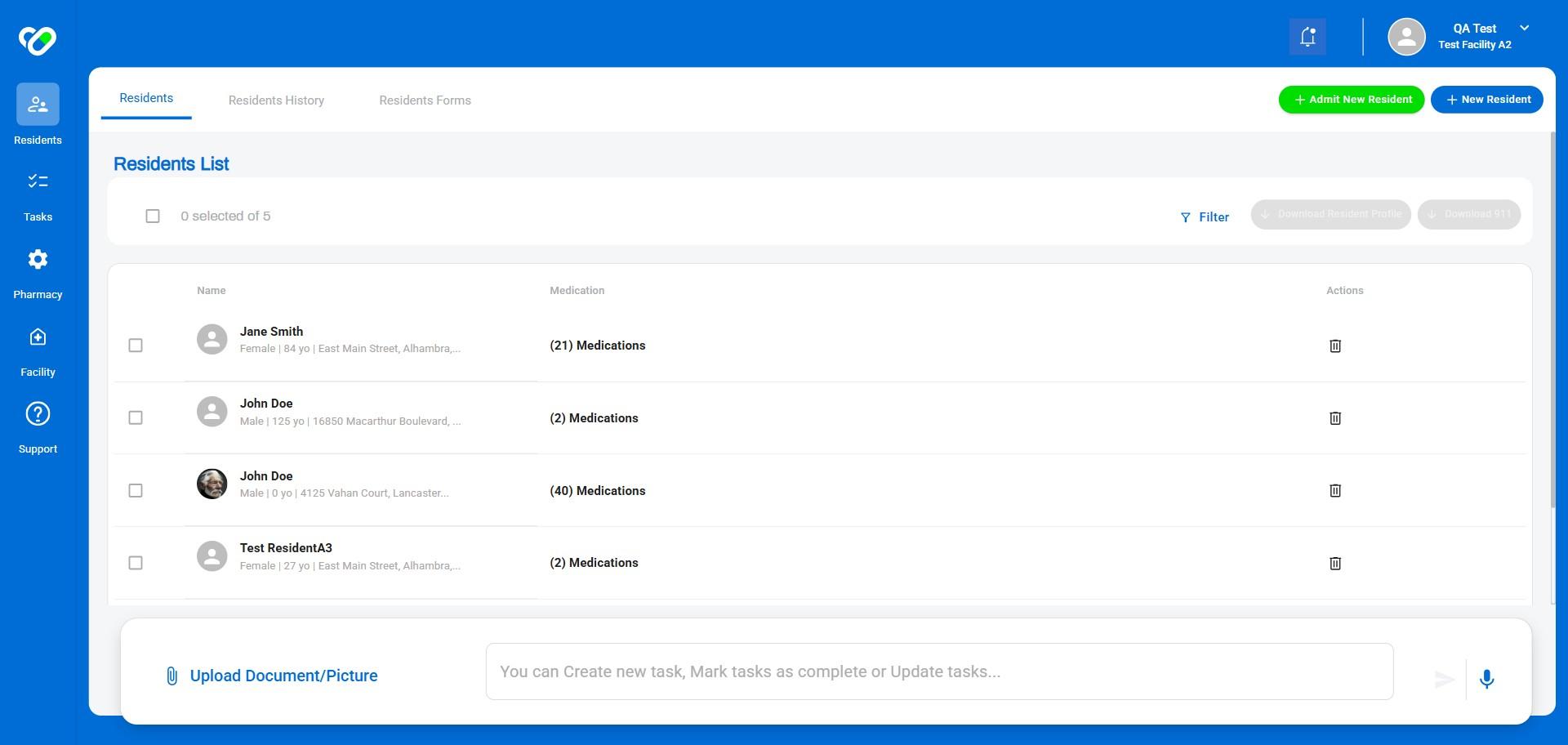How to Admit a New Resident Manually?
This guide provides a quick manual step-by-step process for adding new residents to your system. It covers the essential information needed for each resident, including their personal details, addresses, and contact information.
1. View all your residents here.
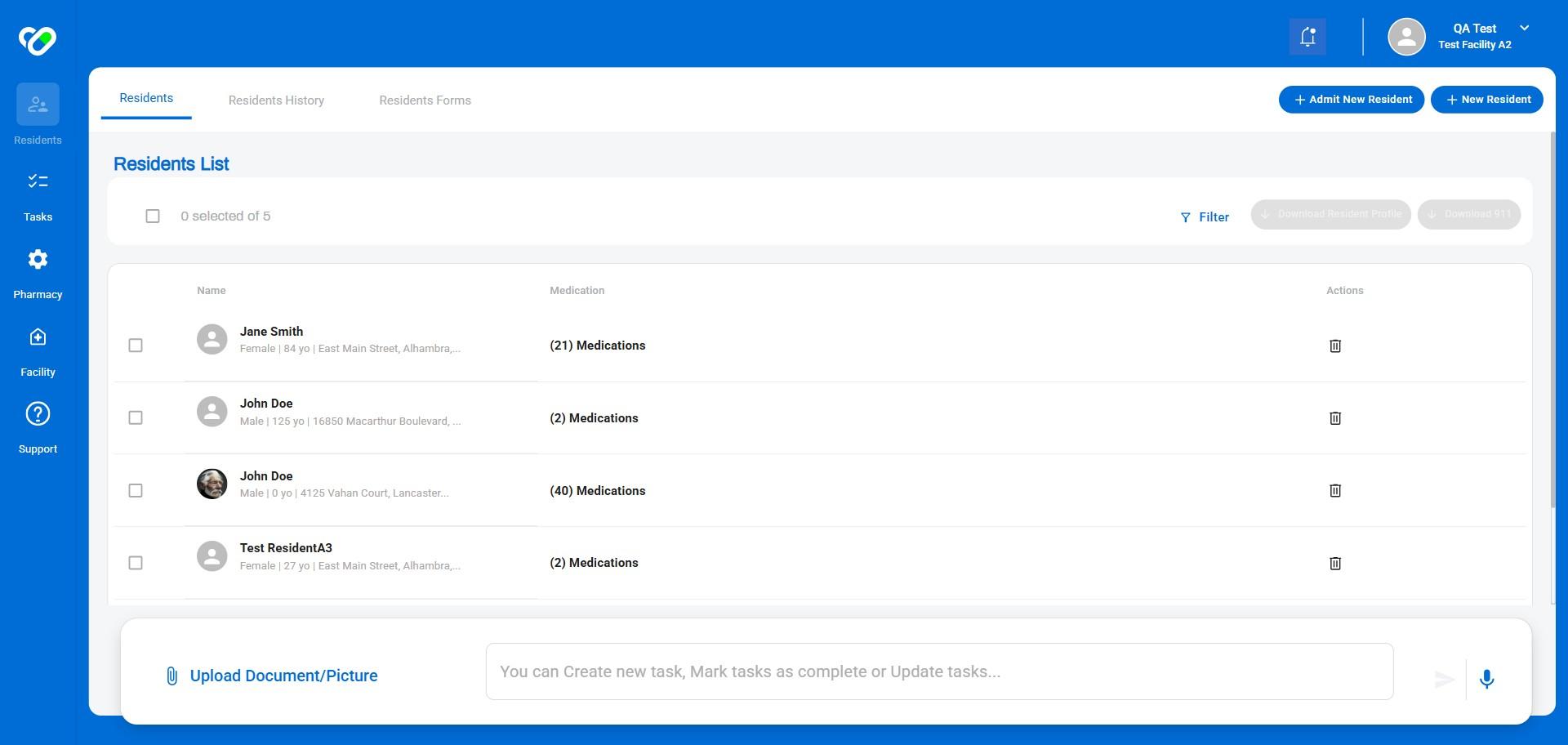
2. Click "New Resident" to add any new resident.
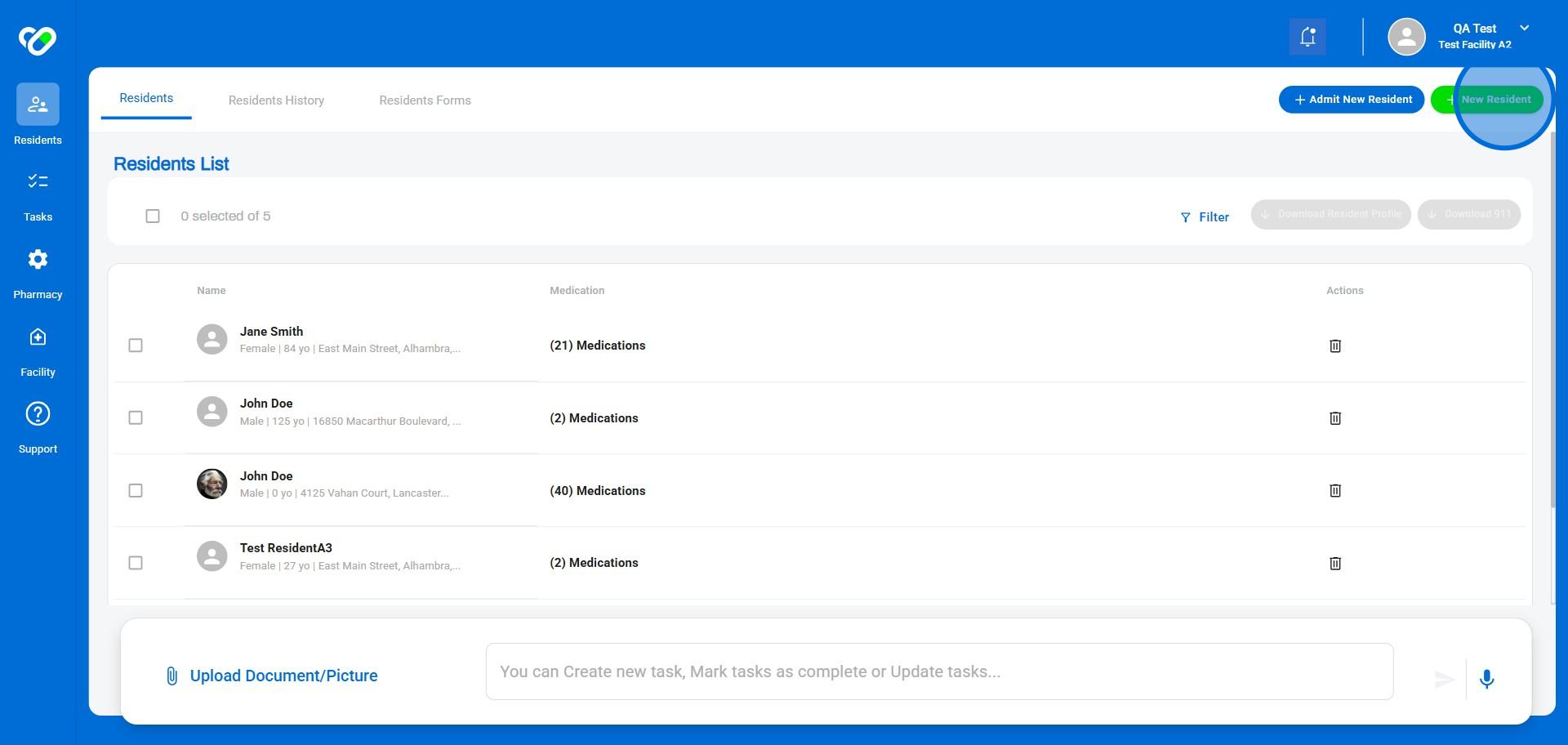
3. In the Demographics section, fill in the required details like First and Last Name, Date of Birth, Gender, and Phone Number. You can add more information if you have it, but everything else is optional.
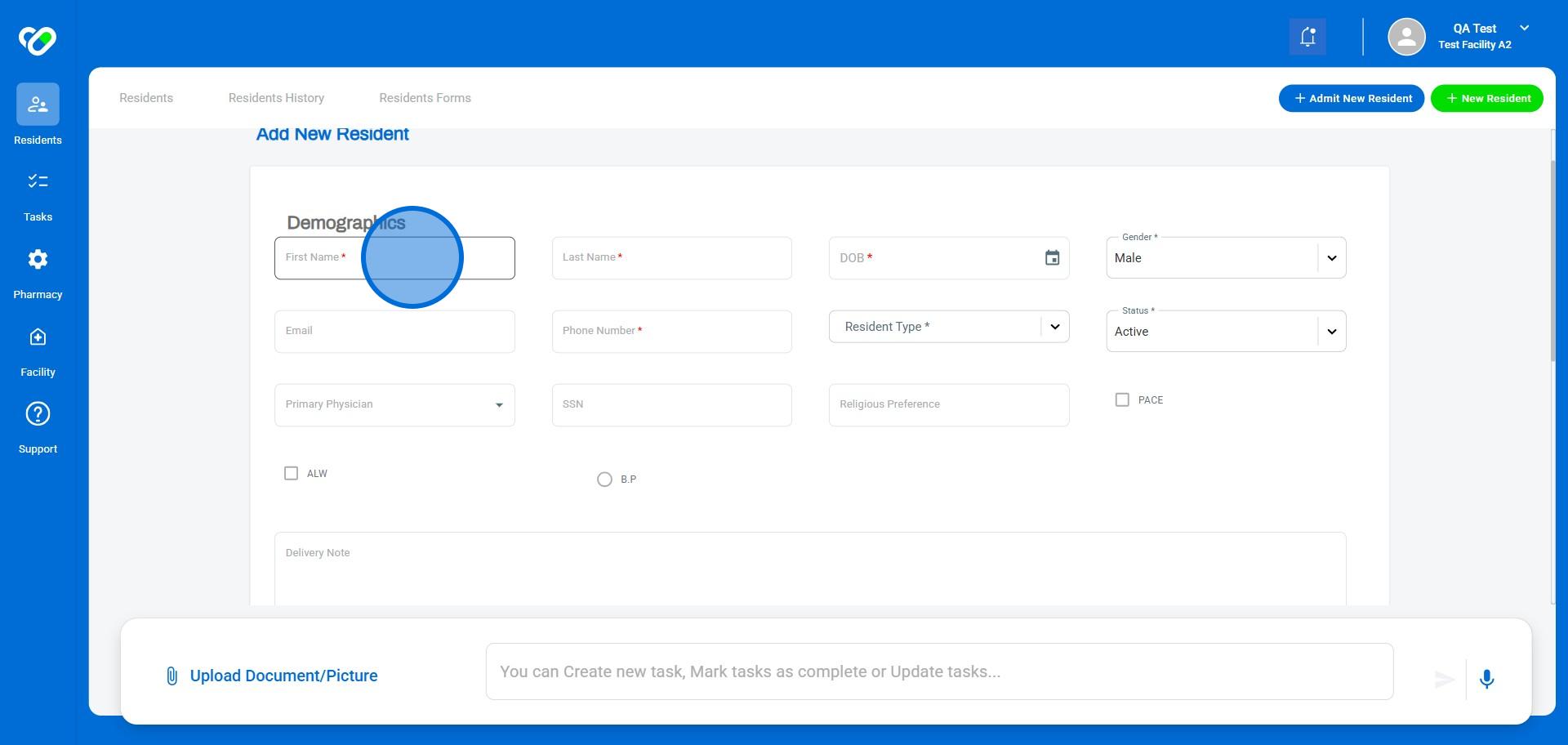
4. Add any addresses relevant to the resident.
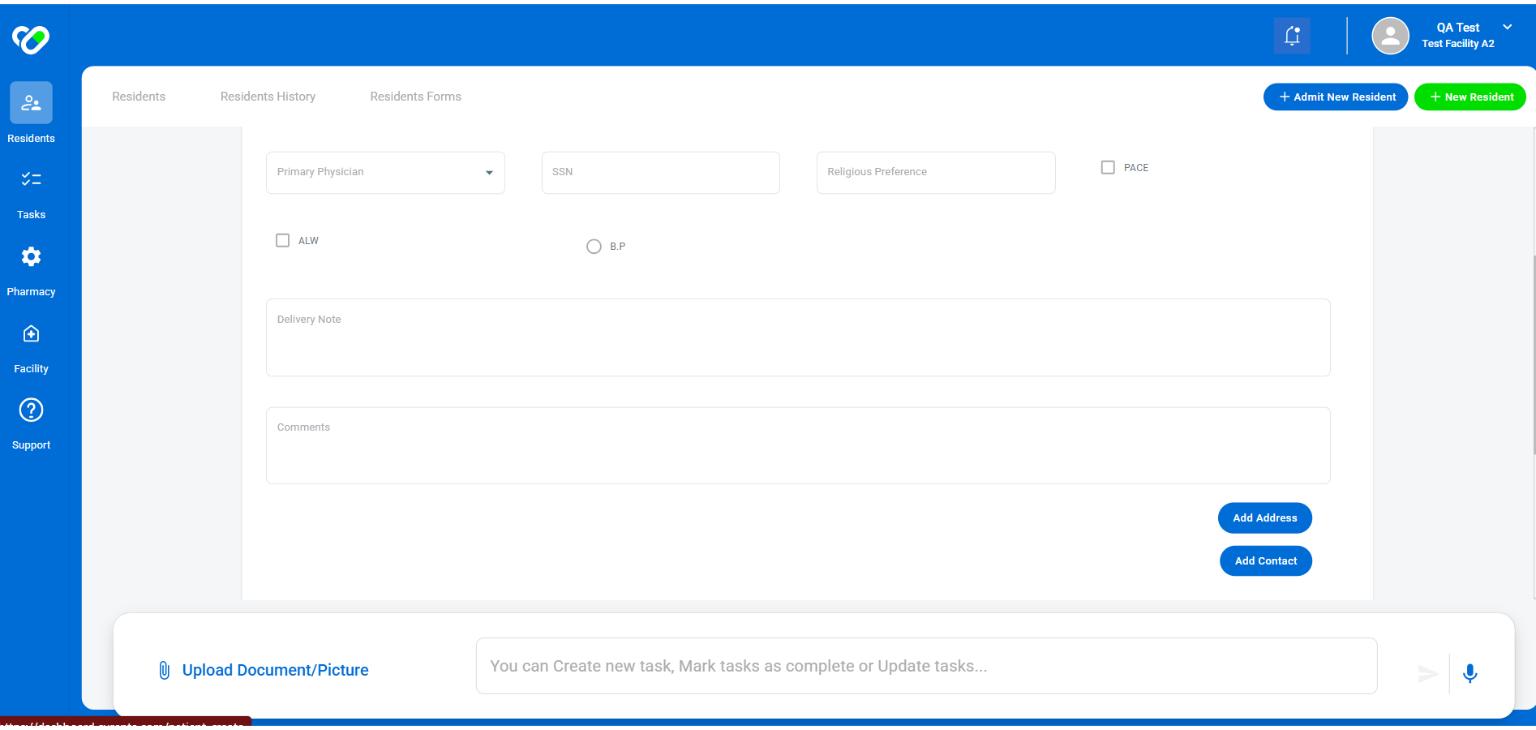
5. You can add tags to addresses to show what they are used for. After adding one or more addresses, mark the main one as the “Default Address.”
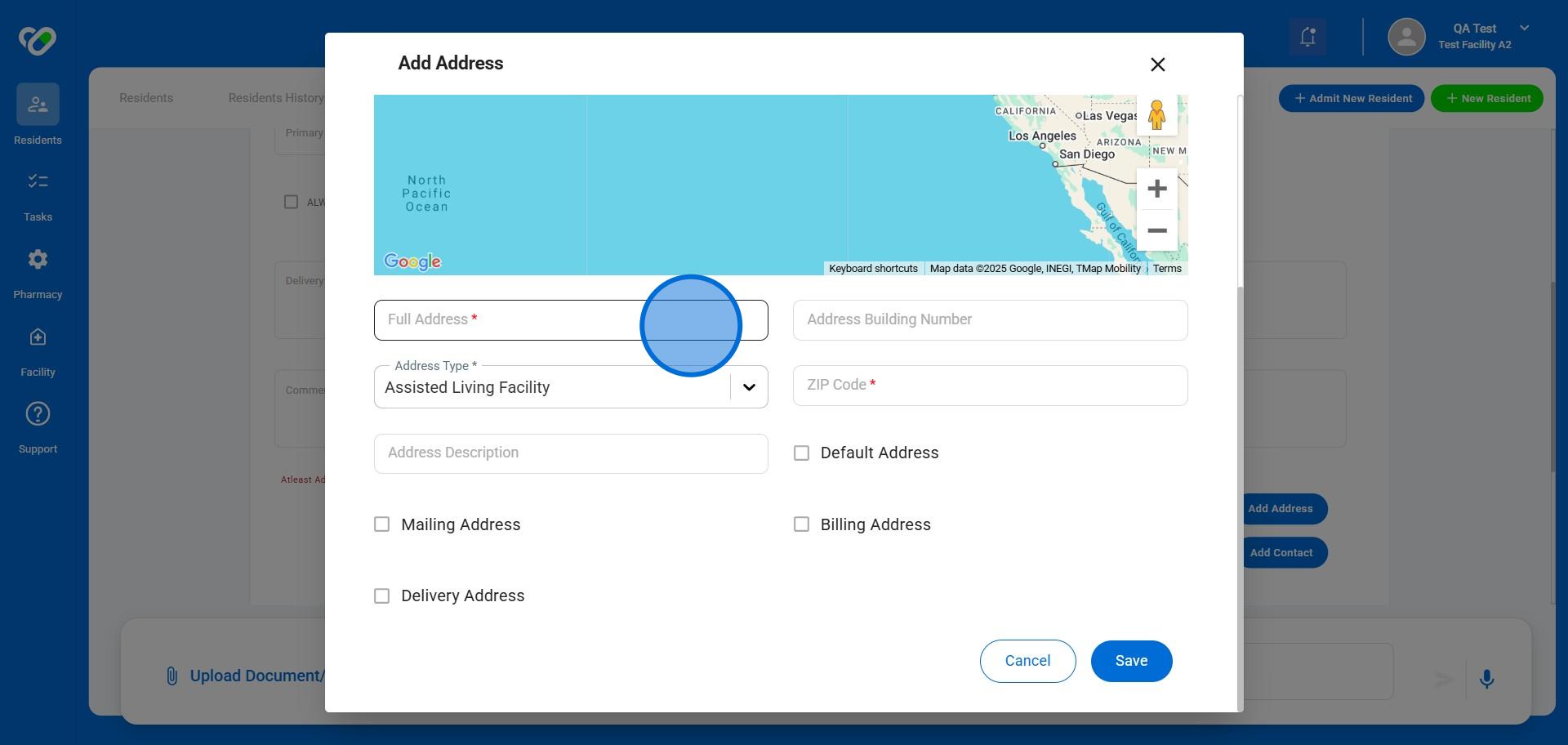
6. Click on “Add Contact” to add any important contacts.
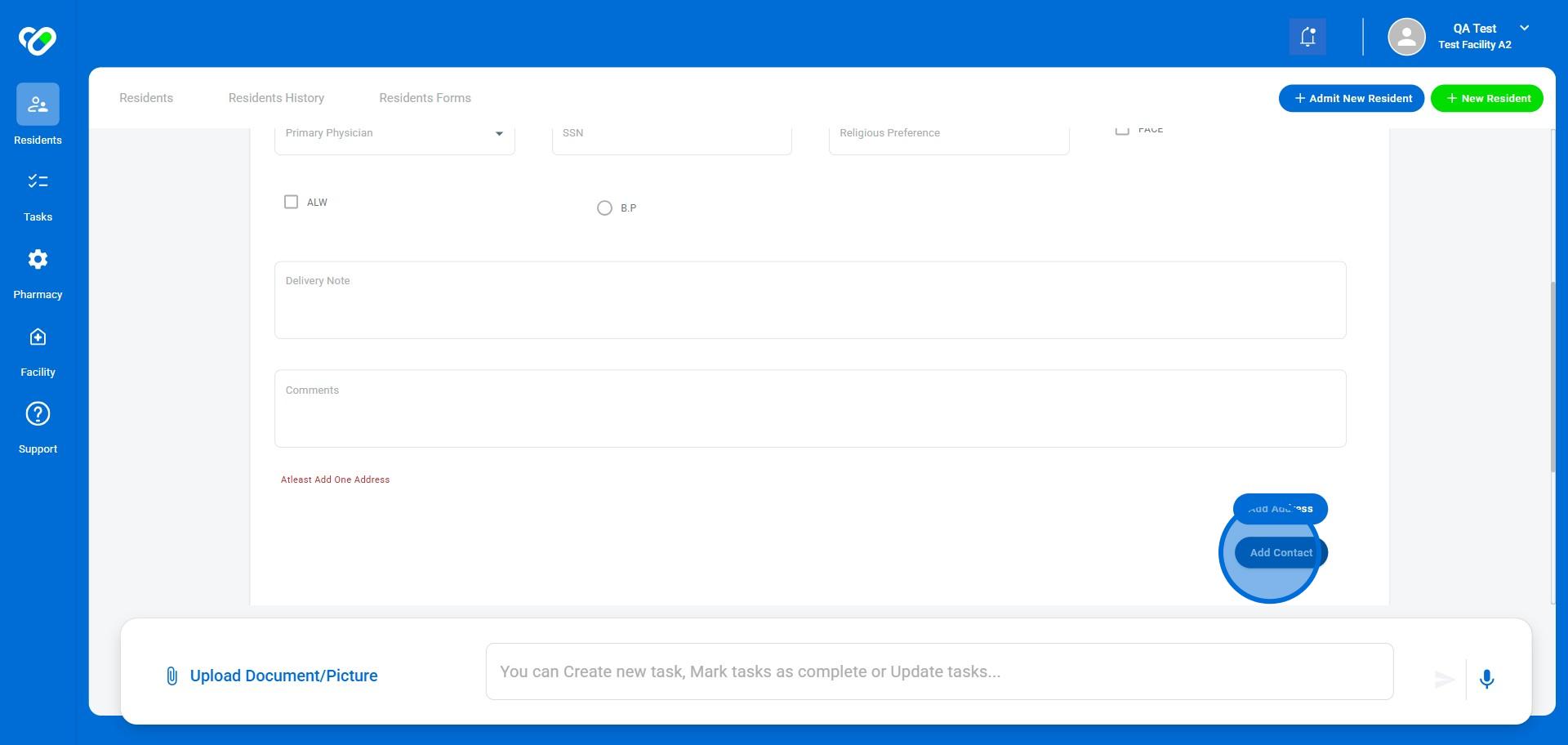
7. Enter the contact's information and select the relationship to the resident
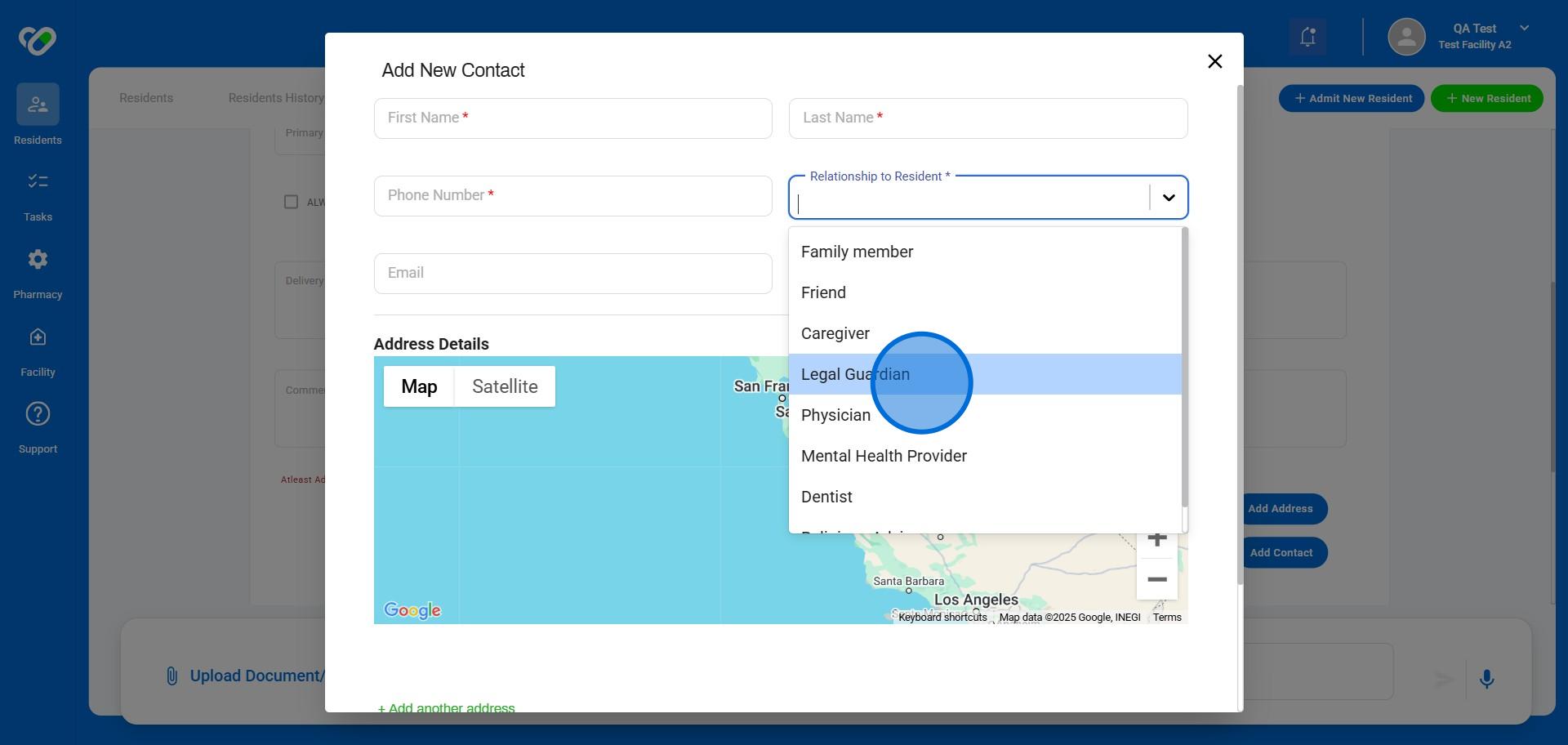
8. Once complete, click on "Create" to add the new resident
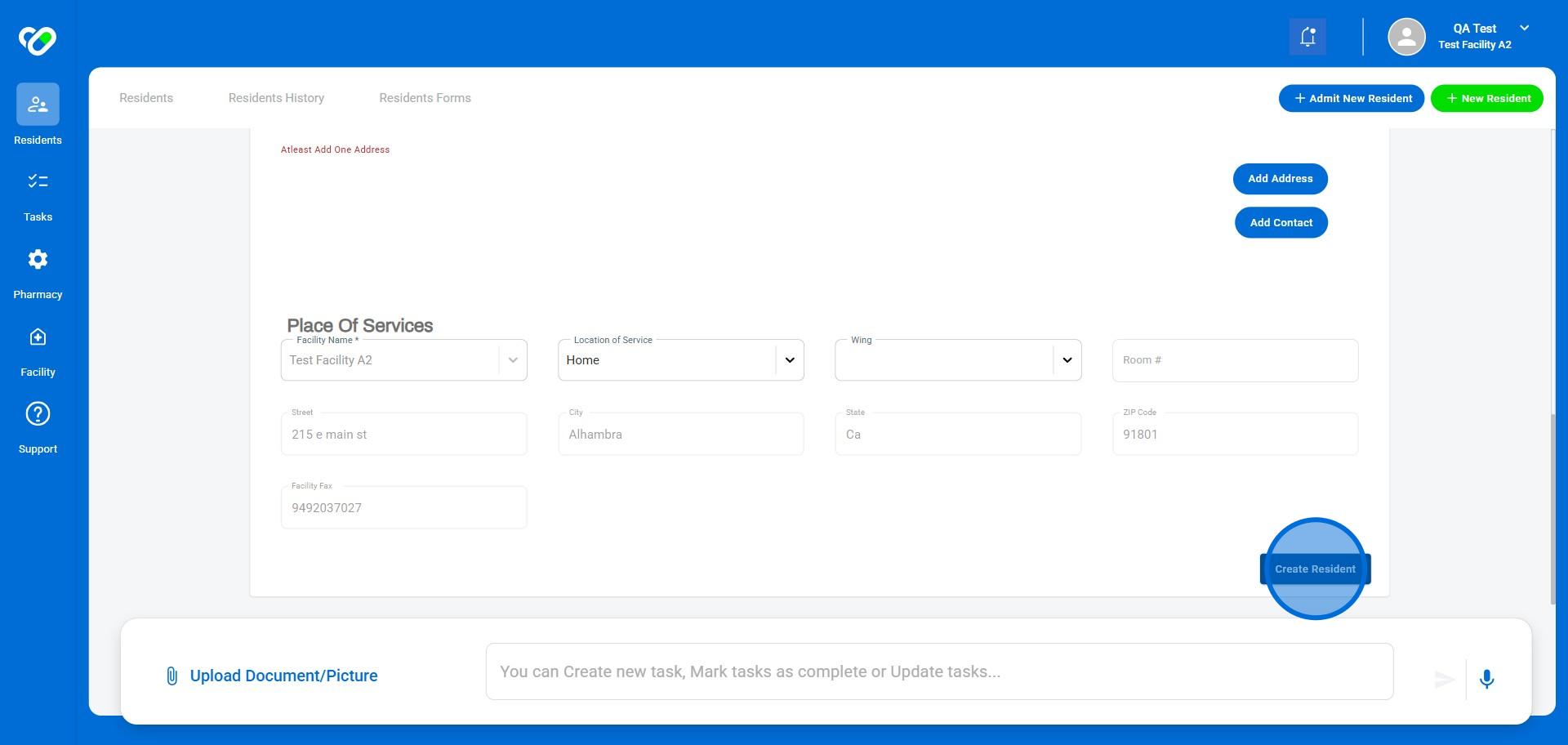
9. You will be able to view your newly added resident on the Residents List.